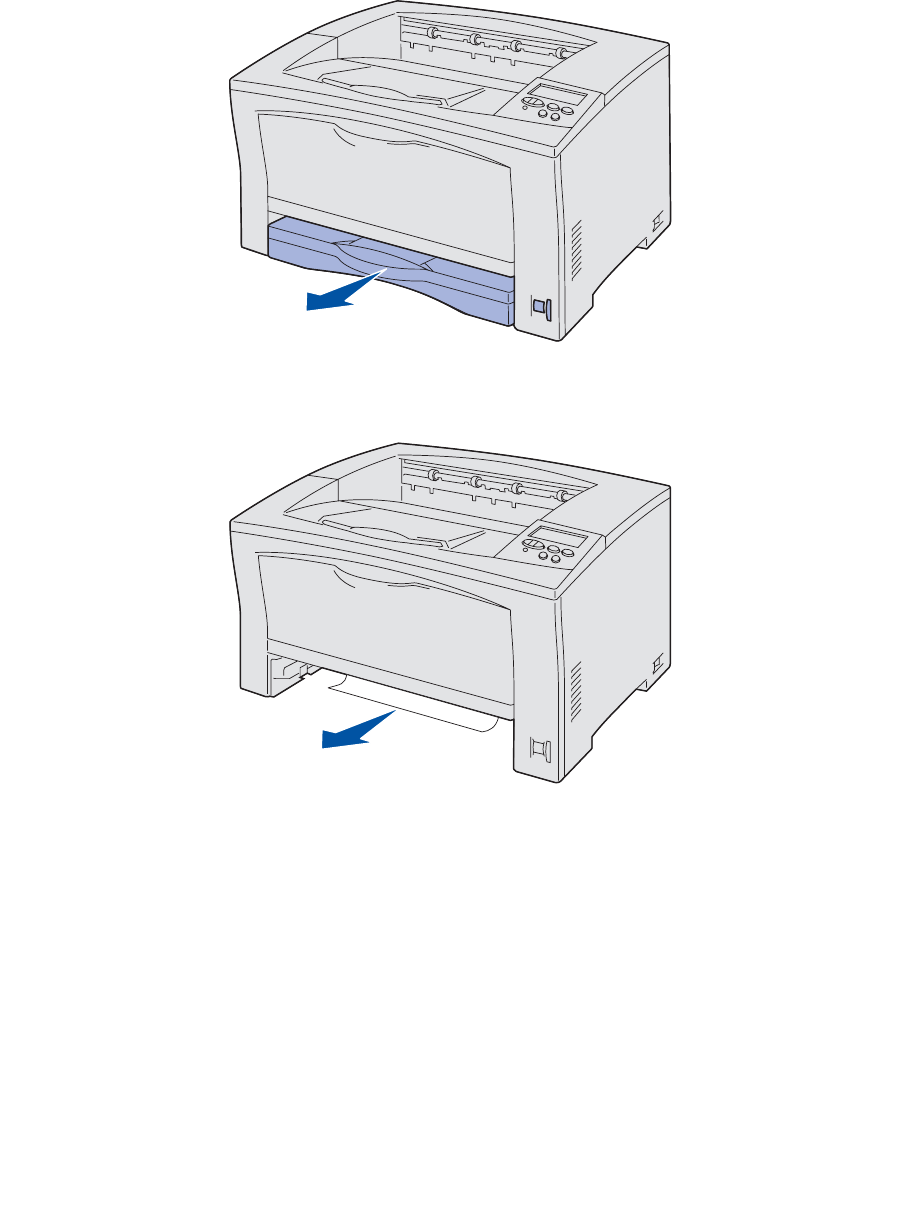
49
Clearing 200/201 jams from the paper tray
Paper may get jammed in the tray or lodged behind the tray. To clear the jam:
1 Pull out the tray the printer is using for the current job, and then remove the tray cover.
2 If the paper jammed in the tray, remove it.
3 Check inside the tray area for any jammed paper and remove it.
4 Replace the cover, and then reinsert the tray.
5 Open and close the top cover to clear the message.


















