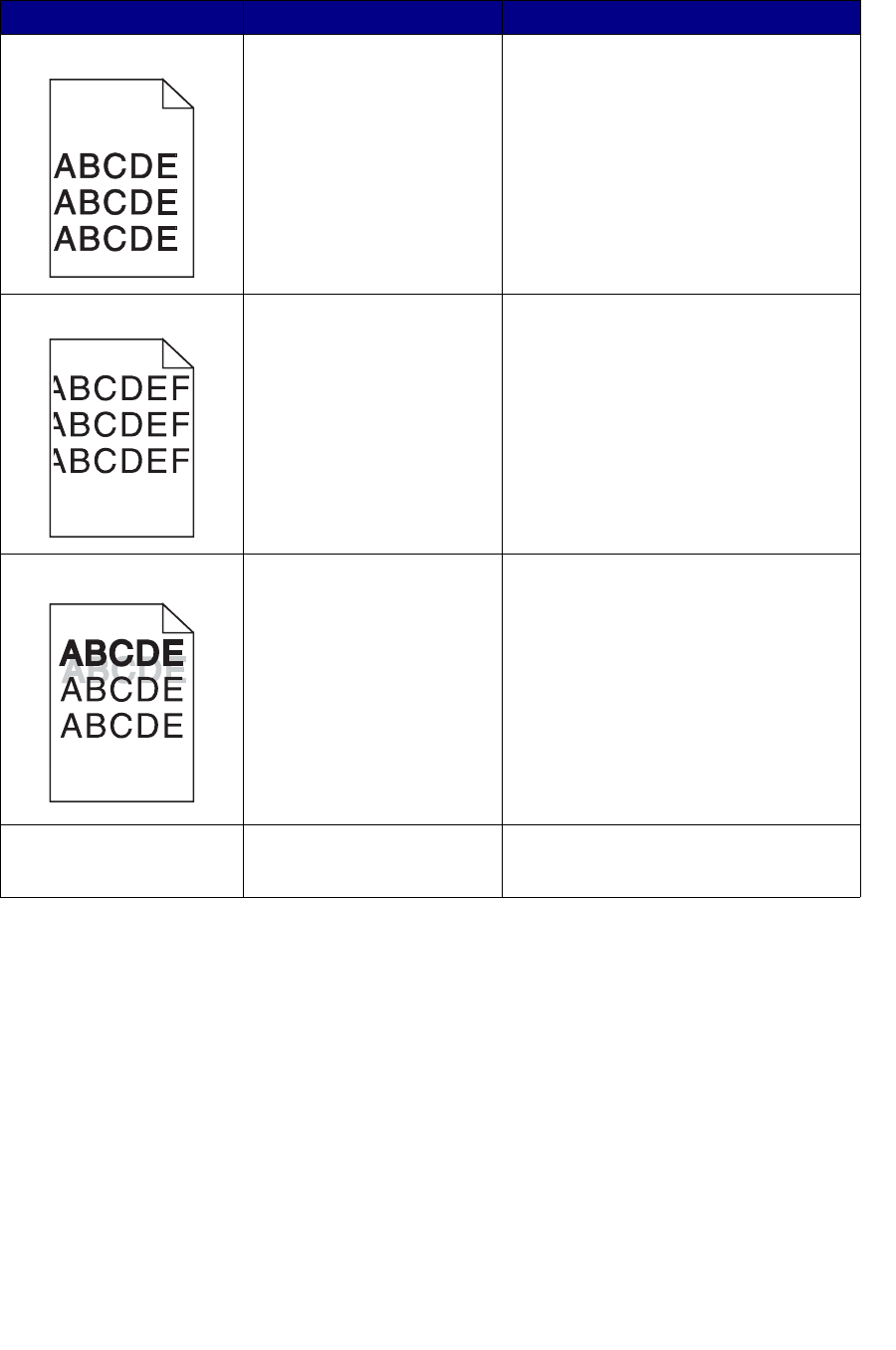
39
Incorrect margins • Guides in the selected tray
are set for a different size
paper than what is loaded
in the tray.
• Auto size sensing is set to
Off, but you loaded a
different size paper in a tray.
For example, you inserted
A4 size paper into the
selected tray but did not set
the Paper Size to A4.
• Move the guides in the tray to the proper
positions for the size loaded. See
Loading the trays for detailed
instructions on adjusting the guides in
each tray.
• Set the Paper Size to A4.
Clipped images Guides in the selected tray are
set for a different size paper
than what is loaded in the tray.
Move the guides in the tray to the proper
positions for the size loaded. See Loading
the trays for detailed instructions on
adjusting the guides in each tray.
Ghost images Toner level is low in the print
cartridges.
• Make sure the Paper Type setting is
correct for the paper or specialty media
you are using.
• Remove the print cartridge and shake it
gently back and forth to use the
remaining toner.
• Replace the print cartridge. See
Replacing the print cartridge.
The paper curls badly
once it prints and exits to
the output bin.
The Type setting is wrong for
the type of paper or specialty
media you are using.
Change Paper Type from Bond to Plain
Paper.
Symptom Cause Solution


















