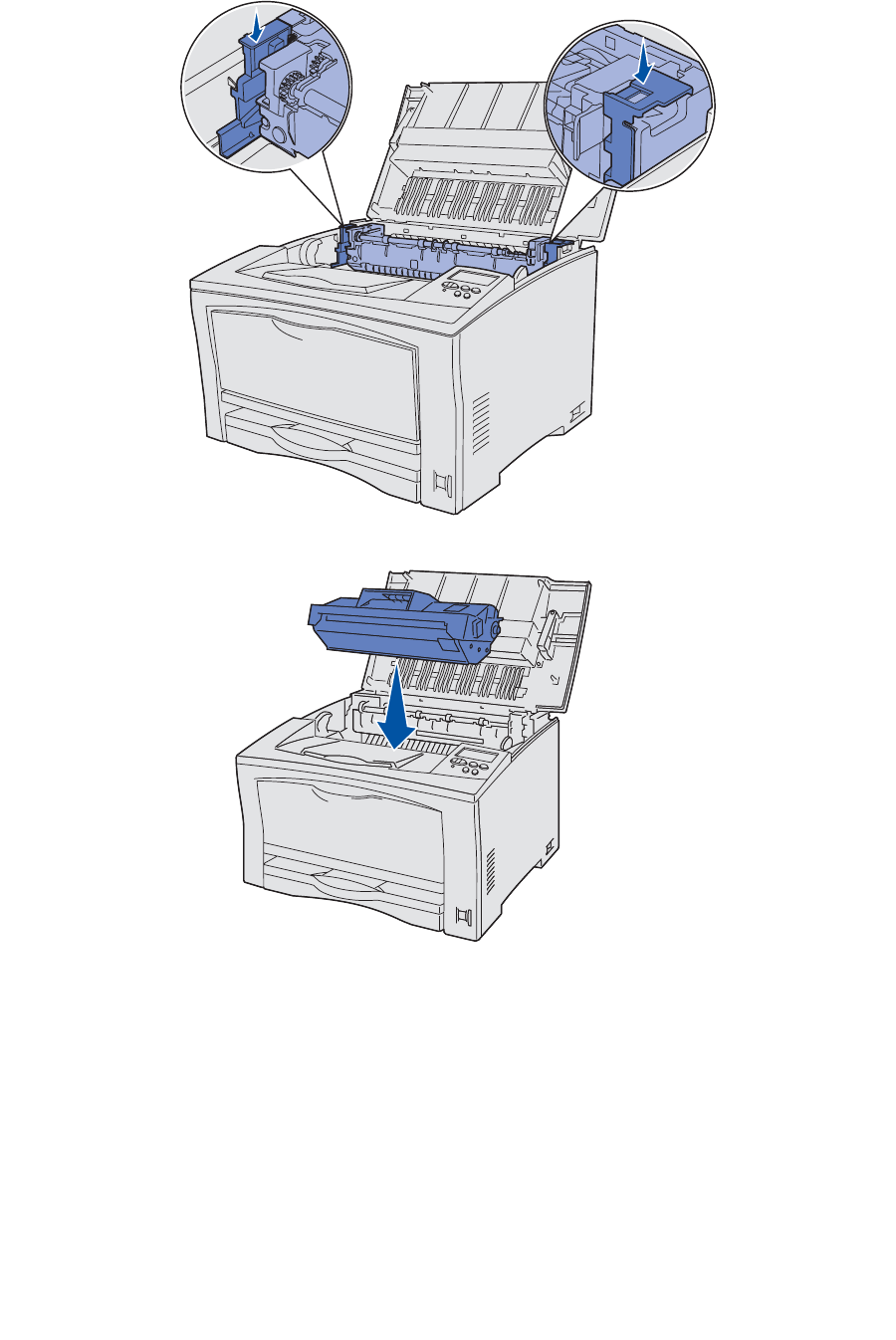
64
3 Push down the fuser latches to lock the fuser into position.
4 Align the print cartridge with the grooves in the printer and reinsert it into the printer.
5 Close the cover.
6 Reset the fuser page counter back to zero:
a Press and hold Select and Return while turning the printer on.
b When Performing Self Test appears, release Select and Return.
Config Menu appears.
c Press Menu until Reset Maint Cnt appears, and then press Select.
Reset Maint Cnt =Reset appears.
d Press Select.
The counter is reset back to zero.
e Press Menu until Exit Config Menu appears, and then press Select.


















