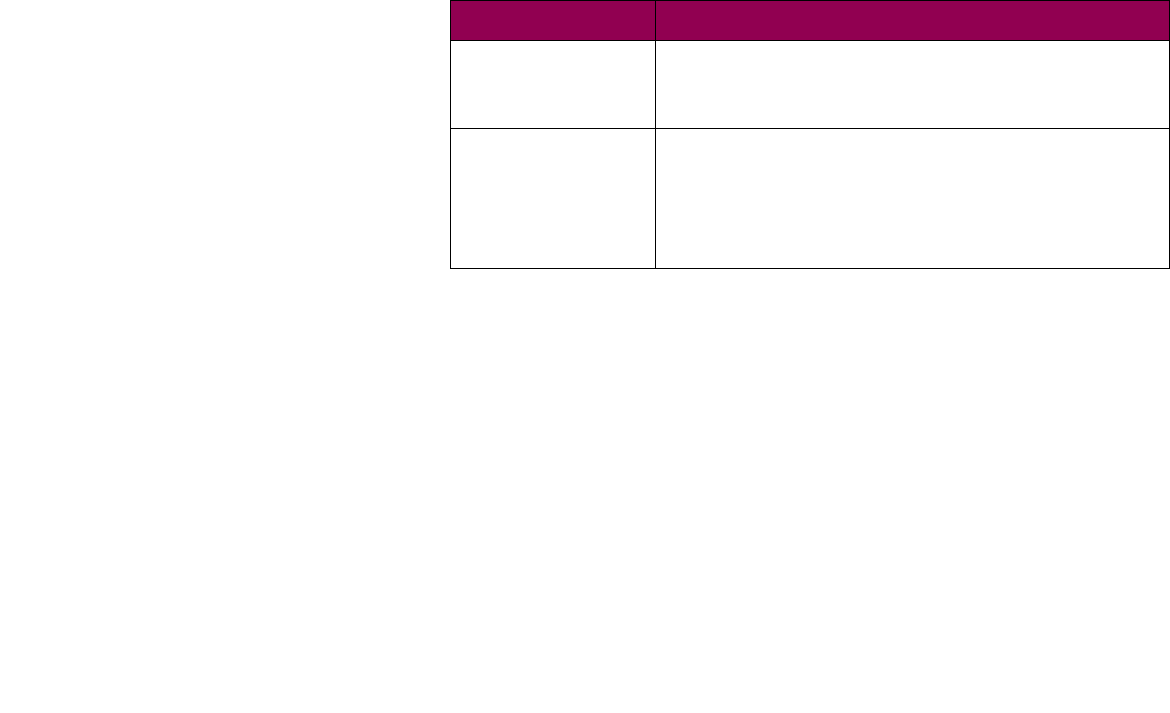
161Operations - TN5250E SETUP: CONNECTION # > TN5250## Default
TN5250##
Default
This Connection# option restores the TN5250E CONNECTION #1,
#2, #3, or #4 factory default settings and resets all sessions.
Option Value Comments
Do Not Restore * Do not restore to factory default settings. This
performs the same action as if Back had been
pressed in the operator panel.
Restore Defaults Restore the TN5250 CONNECTION ## menu
options for the current connection to factory default
settings. All TN sessions will be disconnected. All
TN sessions will be reconnected except for the
session with restored factory defaults.


















