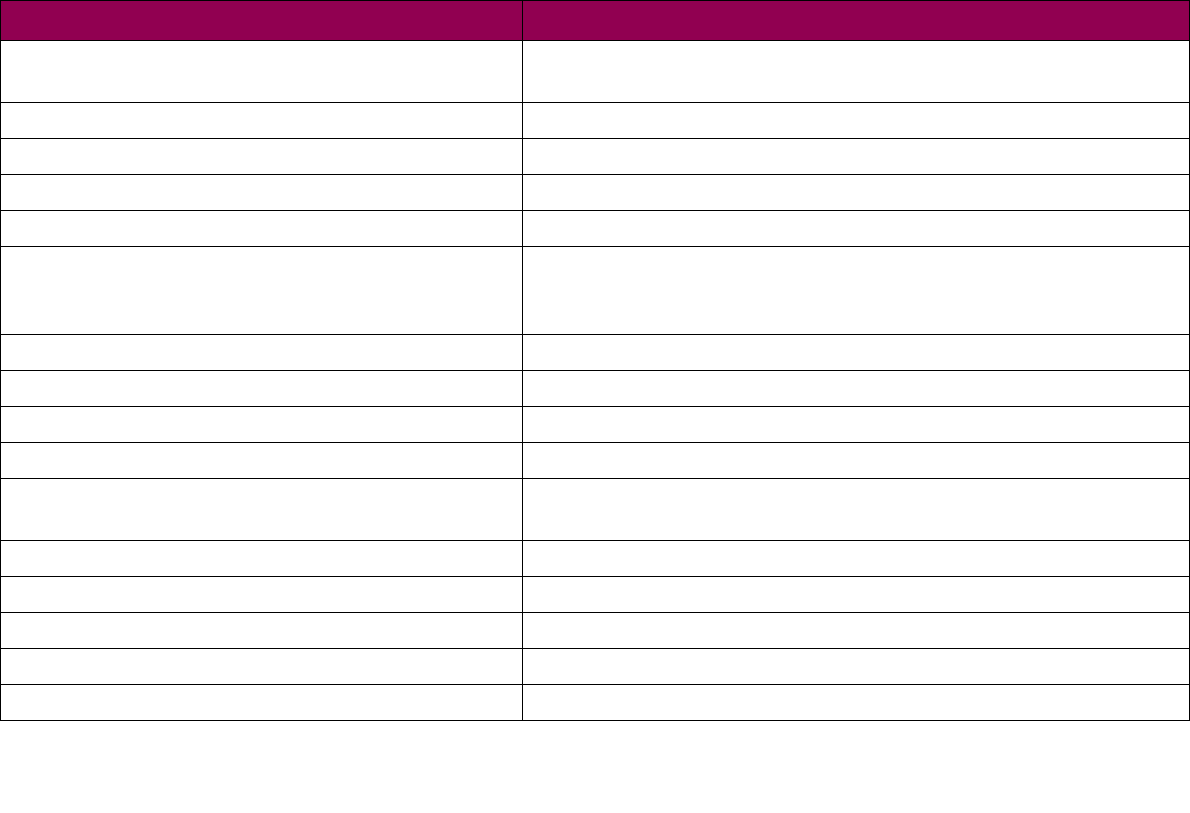
164Operations - TN5250E SETUP: CONNECTION # > Connect # Status
Lst Rsp:8902:Device not available The requested device is not available on the system. It has
probably been assigned to another Telnet session.
Lst Rsp:8903:Device not valid for session Check with system operator.
Lst Rsp:8906:Session initiation failed Check with system operator.
Lst Rsp:8907:Session failure Check with system operator.
Lst Rsp:8910:Controller not valid Check with system operator.
Lst Rsp:8916:No matching device found An exisisting device configuration was not found and the auto-
configuration of virtual devices did not allow any new device
descriptions to be created.
Lst Rsp:8917:Not authorized to object Check with system operator.
Lst Rsp:8918:Job canceled Check with system operator.
Lst Rsp:8920:Object partially damaged The device description object on the host has been damaged.
Lst Rsp:8921:Communication error Check with system operator.
Lst Rsp:8922:Negative response received The SCS/TNe Emulation was not able to establish a Telnet session.
It will try again automatically.
Lst Rsp:8923:Start-up record incorrectly Check with system operator.
Lst Rsp:8925:Creation of device failed The SCS/TNe Emulation device was not created succesfully.
Lst Rsp:8928:Change of device failed Check with system operator.
Lst Rsp:8929:Vary on or vary off failed Check with system operator.
Lst Rsp:8930:Message queue does not exist Check with system operator.
Connect # Status: Last response messages Comments


















