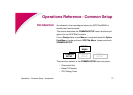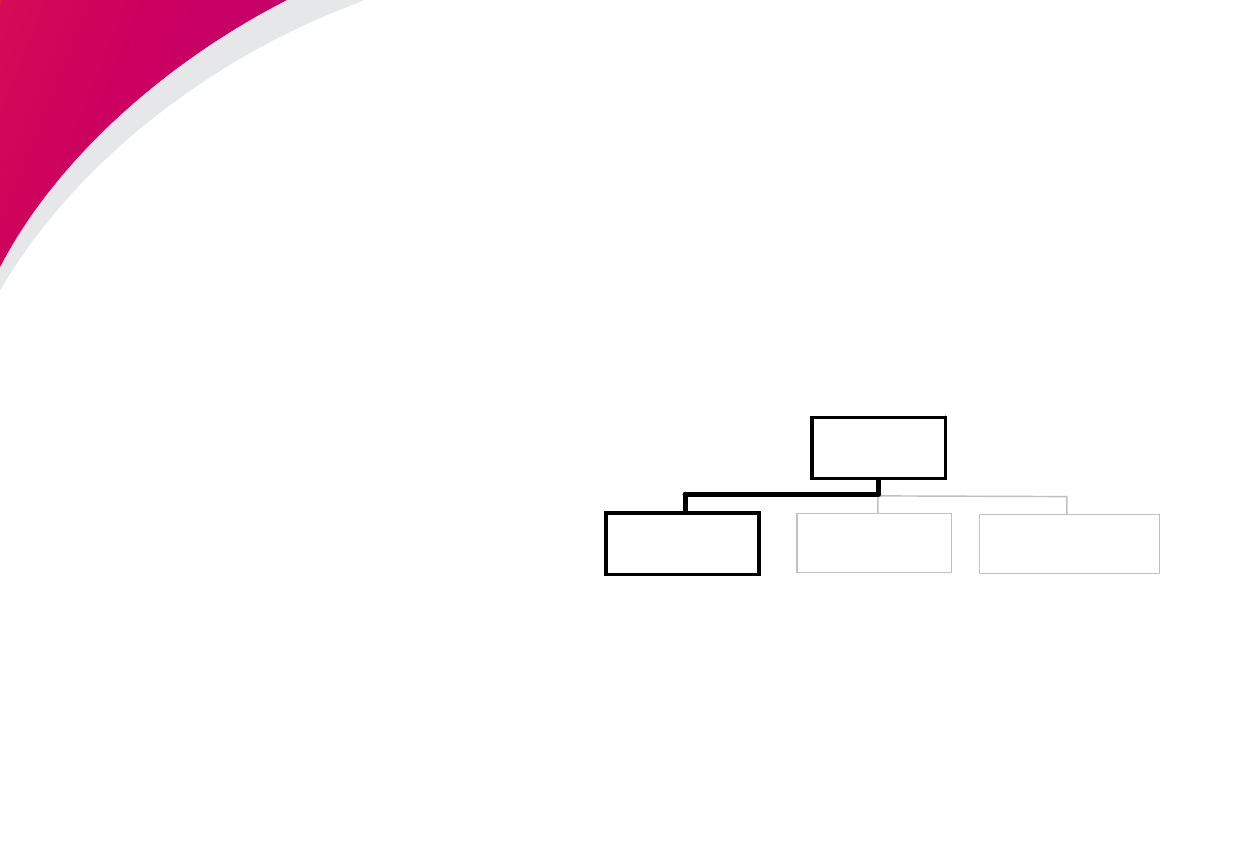
77Operations - Common Setup: Introduction
Operations Reference - Common Setup
Introduction As indicated in the tree diagram below, the SCS/TNe MENU is
divided into three branches.
This section describes the COMMON SETUP menu structure and
options for the SCS/TNe Emulation
From a Ready status, touch Menus. Locate and touch the Option
Card Menu. Locate and touch SCS/TNe Menu. Locate and touch
COMMON SETUP.
There are four options in the COMMON SETUP menu structure:
• Disconnect Ses
• Reset TN Session
• SCS Debug Trace
TN5250E
SETUP
TN3270E
SETUP
COMMON
SETUP
SCS/TNe
MENU