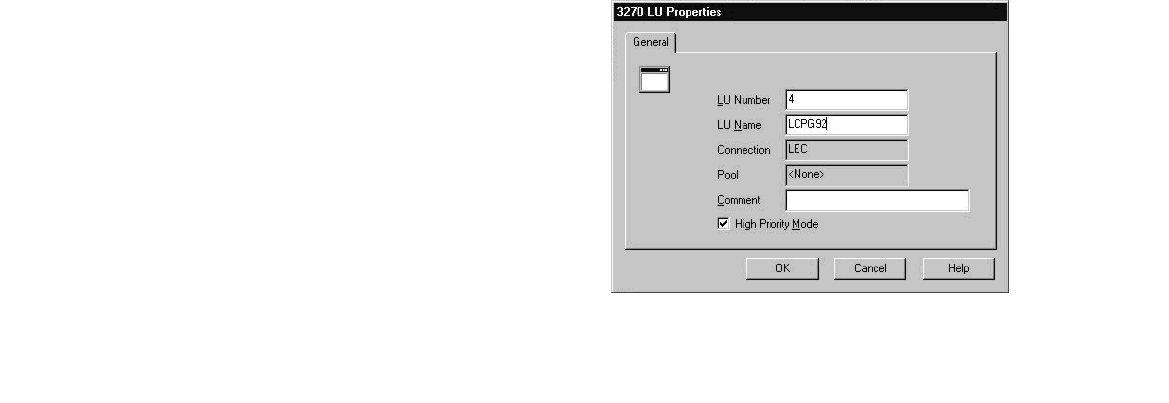
39Mainframe Installation Setup: Task 2B - Configuring an SNA Server For TN3270e Printing
Task 2B -
Configuring an
SNA Server For
TN3270e
Printing
A number of different vendors provide SNA gateways and routers.
The procedure in this section shows how to set up a Microsoft SNA
Server. It does therefore not apply to all SNA gateways or routers.
However, the parameters that are configured should be easy to rec-
ognize.
IMPORTANT:
The TN3270e components have to be installed in
order to be able to configure the LU printer
connection on the SNA gateway or router.
In the procedure below it is assumed that Microsoft SNA Server 3.0
Manager is running and that a connection has been selected.
To set up a LU printer connection
1 Choose Insert > 3270 > Application LU (LUA). This opens the
3270 LU Properties box.


















