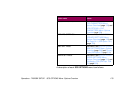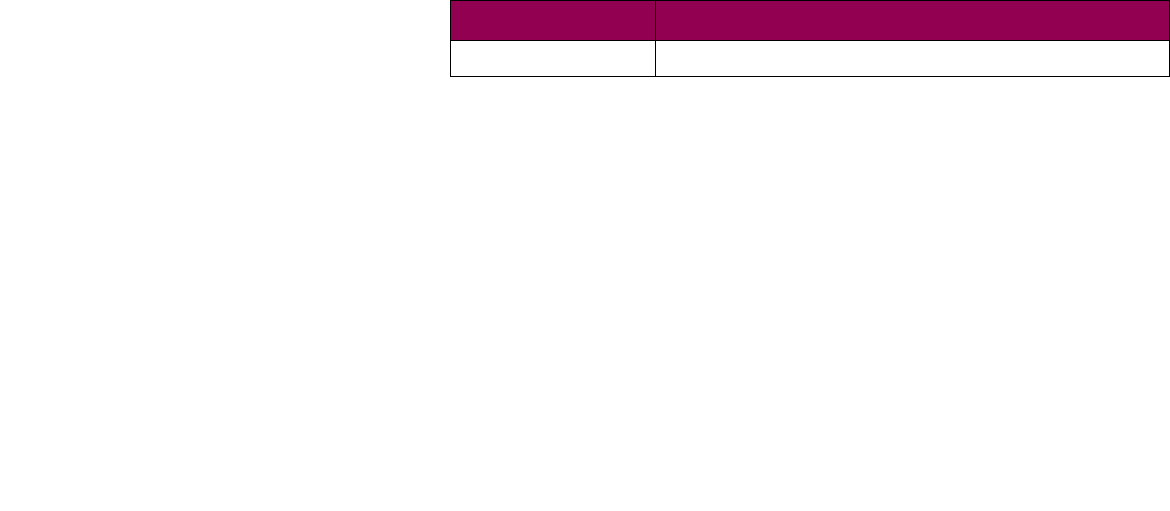
172Operations - TN5250E SETUP: CONNECTION # > SERVER # INFO > Keep Alive Time
Keep Alive Time This Connection# > Server# Info option specifies the time in sec-
onds that expires between each keep alive signal sent to the host.
The Keep Alive Type setting specifies the type of signal sent to the
host.
TIP:
Set this option to as big a value as possible. Be
sure it is smaller than the session’s inactivity
timeout value defined on the host. This will help
minimize network traffic.
If the Keep Alive Type signal setting is set to None, this option value
setting is ignored. If Telnet NOP or Timing Mark was selected, set
this option value to a value less than the INACTTIMO value on the
host.
Option Value Comments
45 * [1..32000] The range is 1 to 32000 seconds.