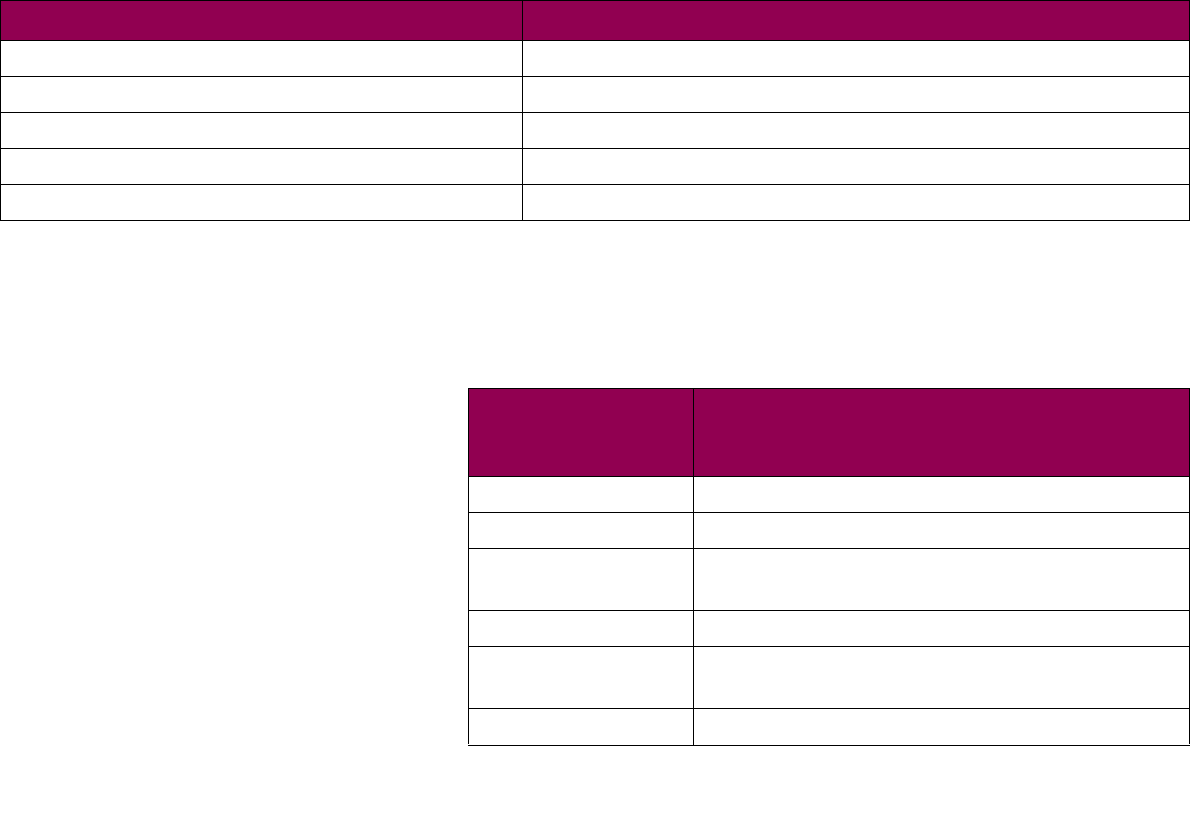
165Operations - TN5250E SETUP: CONNECTION # > SERVER # INFO Menu: Options Overview
CONNECTION #
> SERVER #
INFO Menu:
Options
Overview
Each SERVER # INFO menu is a sub-menu under the correspond-
ing CONNECTION # menu. The following table lists menu options
found under the SERVER # INFO menu.
Lst Rsp:8935:Session rejected Check with system operator.
Lst Rsp:8936:Security failure on session Check with system operator.
Lst Rsp:8937:Automatic sign-on rejected Check with system operator.
Lst Rsp:8940:Automatic config. failed Check with system operator.
Lst Rsp:I904:Source at incompatible release Check with system operator.
Connect # Status: Last response messages Comments
Connection# >
SERVER # INFO
Option name
Values
Name / IPaddress #
Use IP# Address*, Use Hostname #
IP # Address
0.0.0.0 *, IP address of host to contact
Hostname #
[undefined] *, ASCII name with up to 16
characters
Server # TN Port
23 * or within the range 0 - 65000
Device # Name
[undefined] *, ASCII name with up to 10
characters
Keep Alive Type
None *, Telnet NOP, Timing Mark


















