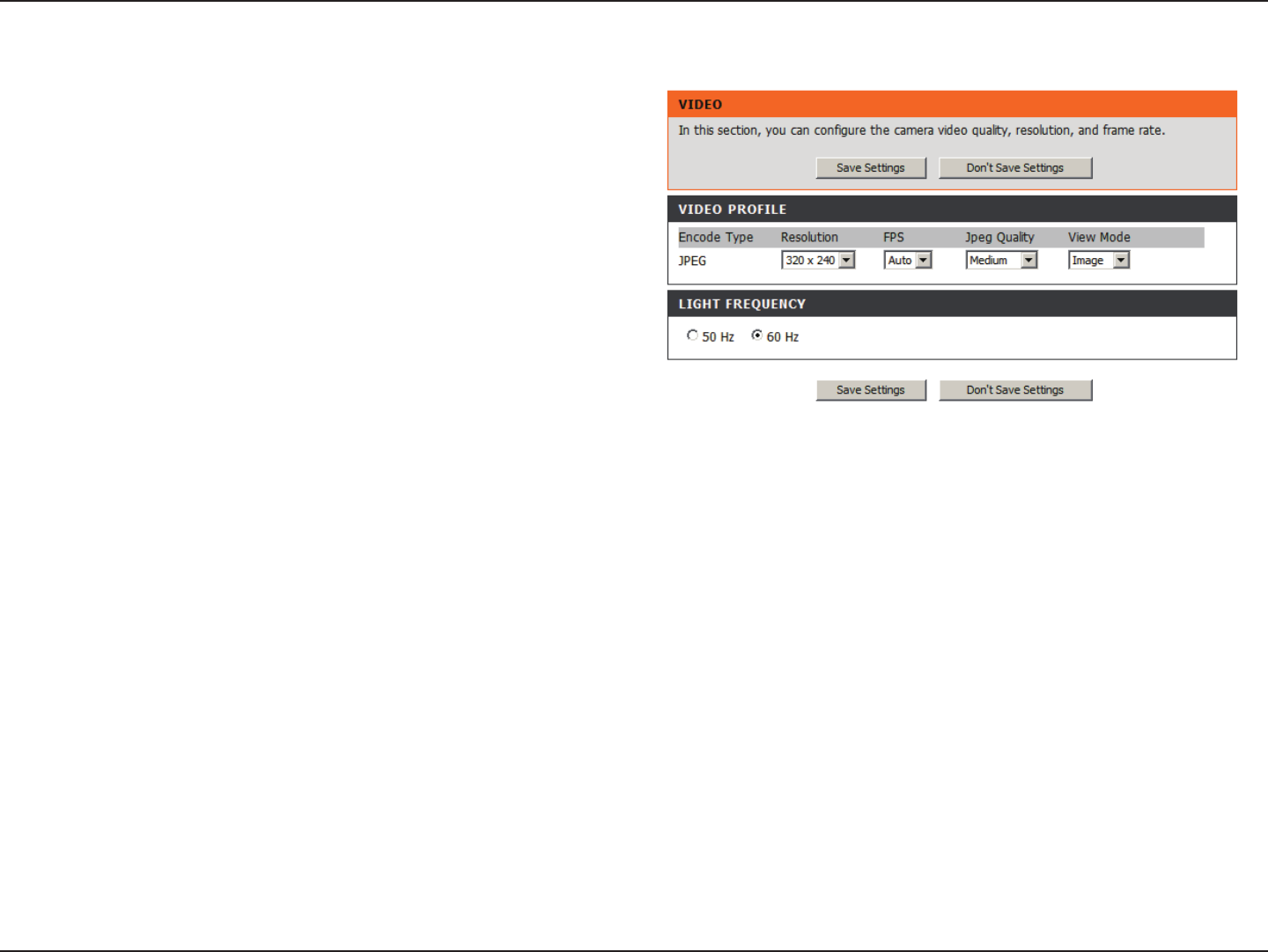
27D-Link DCS-932L User Manual
Section 4 - Web Conguration
Video
Video Prole:
Encode Type:
Resolution:
FPS:
JPEG Quality:
View Mode:
Light Frequency:
Video Conguration
This section allows you to congure the video settings for your camera.
This section allows you to change the Encode Type,Resolution,FPS,andQuality.
The compression format used when viewing your camera.
Select the desired videoresolution from three formats: 640x480,320x240, and 160x120.The higher setting canobtain better quality.
However,itwillusemoreresourcewithinyournetwork.
Selecttheoptimalsettingdependingonyournetworkstatus.Pleasenotethatthehighersettingcanobtainbetterquality.However,itwill
use more resources within your network.
Selectoneofvelevelsofimagequality:Highest,High,Medium,Low,andLowest.
Selectthemodeforviewingthecameraimage.SelectImageforastillimages,ActiveXforInternetExplorer,orJavaforotherwebbrowsers.
Selecttheproperfrequency(50Hzor60Hz)toreduceimageicker.


















