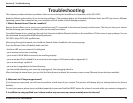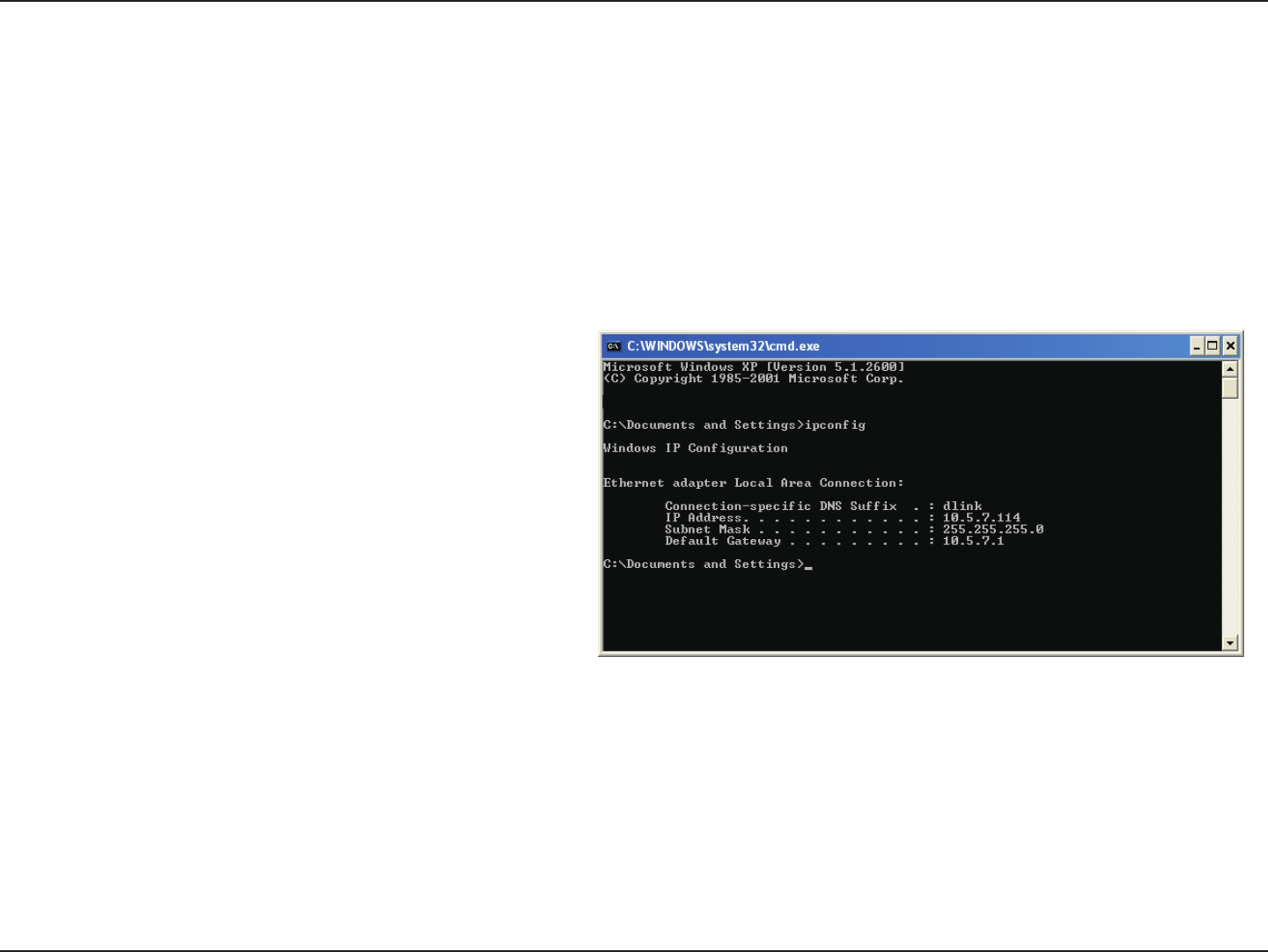
57D-Link DCS-932L User Manual
Networking Basics
Networking Basics
Check your IP address
AfteryouinstallyournewD-Linkadapter,bydefault,theTCP/IPsettingsshouldbesettoobtainanIPaddressfromaDHCPserver(i.e.wireless
router)automatically.ToverifyyourIPaddress,pleasefollowthestepsbelow.
Click on Start > Run.Intherunboxtypecmd and click OK.
Attheprompt,typeipcong and press Enter.
ThiswilldisplaytheIPaddress,subnetmask,andthedefault
gateway of your adapter.
Iftheaddressis0.0.0.0,checkyouradapterinstallation,security
settings,andthesettingsonyourrouter.Somerewallsoftware
programsmayblockaDHCPrequestonnewlyinstalledadapters.
Ifyouareconnectingtoawirelessnetworkatahotspot(e.g.
hotel, coee shop, airport), please contact an employee or
administrator to verify their wireless network settings.