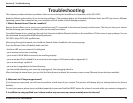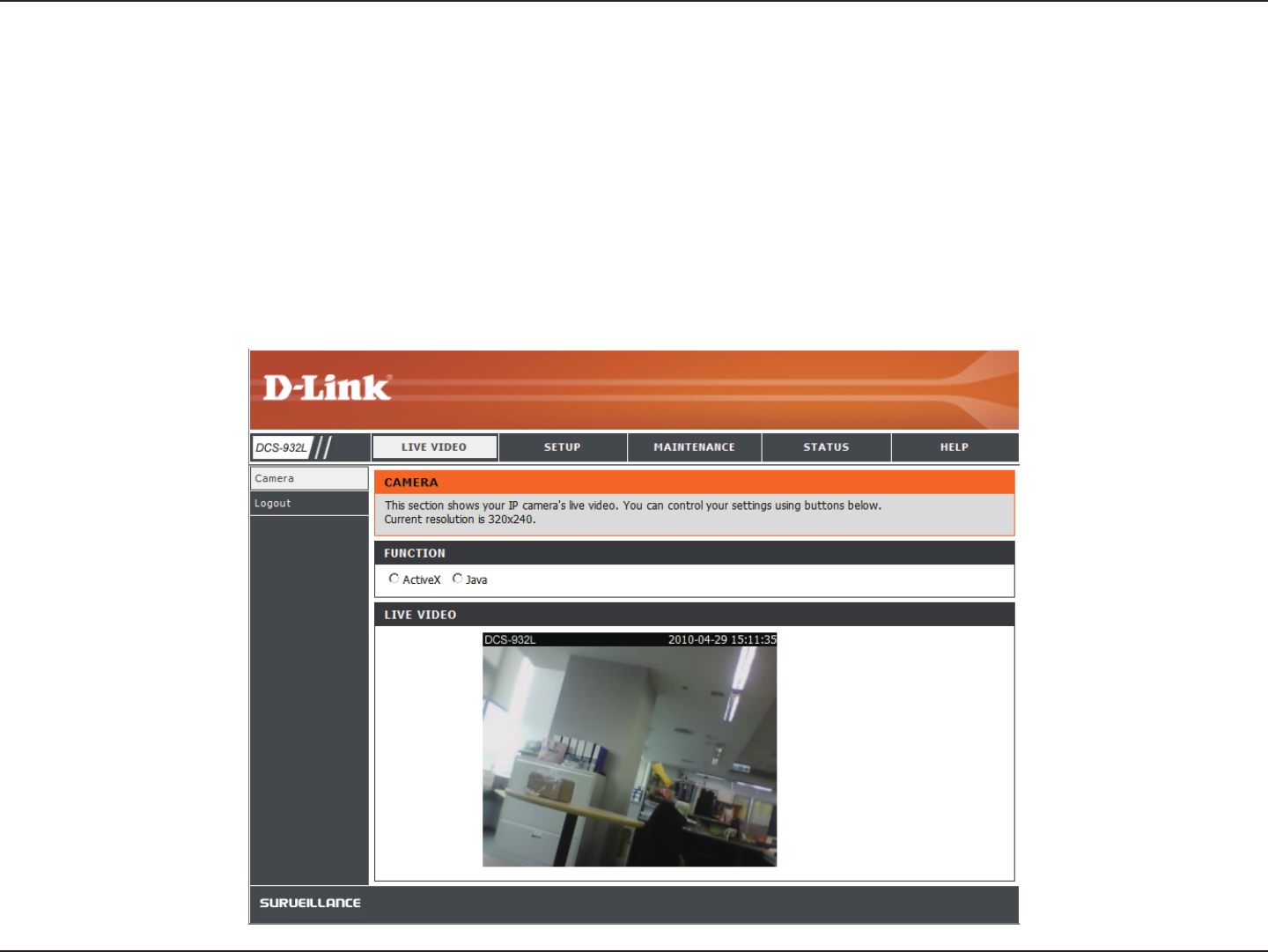
44D-Link DCS-932L User Manual
Section 5 - Security
1. Assign a Local IP Address to Your Camera
RunthesetupwizardfromtheCDincludedwiththeDCS-932L.FollowthestepsintheQuickInstallationGuidetoconguretheDCS-932L.The
camerawillbeassignedalocalIPAddressthatallowsittoberecognizedbytherouter.WritedownthisIPAddressforfuturereference.
RunyourInternetExplorerWebbrowser.Intheaddressbar,typeintheIPAddressthatwasassignedtotheNetworkCamerabytheDCCprogram.
TheDCS-932LLiveVideoPageappearswithawindowdisplayinglivevideofromthecamera.YouareabletoviewthisscreenfromanyPCrunning
InternetExploreronyourLAN.
Click on the Setupbuttonontheleftsideofthedisplay.ScrolltothebottomoftheNetworkSetuppagetodisplaytheportsusedbyHTTPand
Streaming audio and video.
2. View the Network Camera Using Your Internet Explorer Web Browser