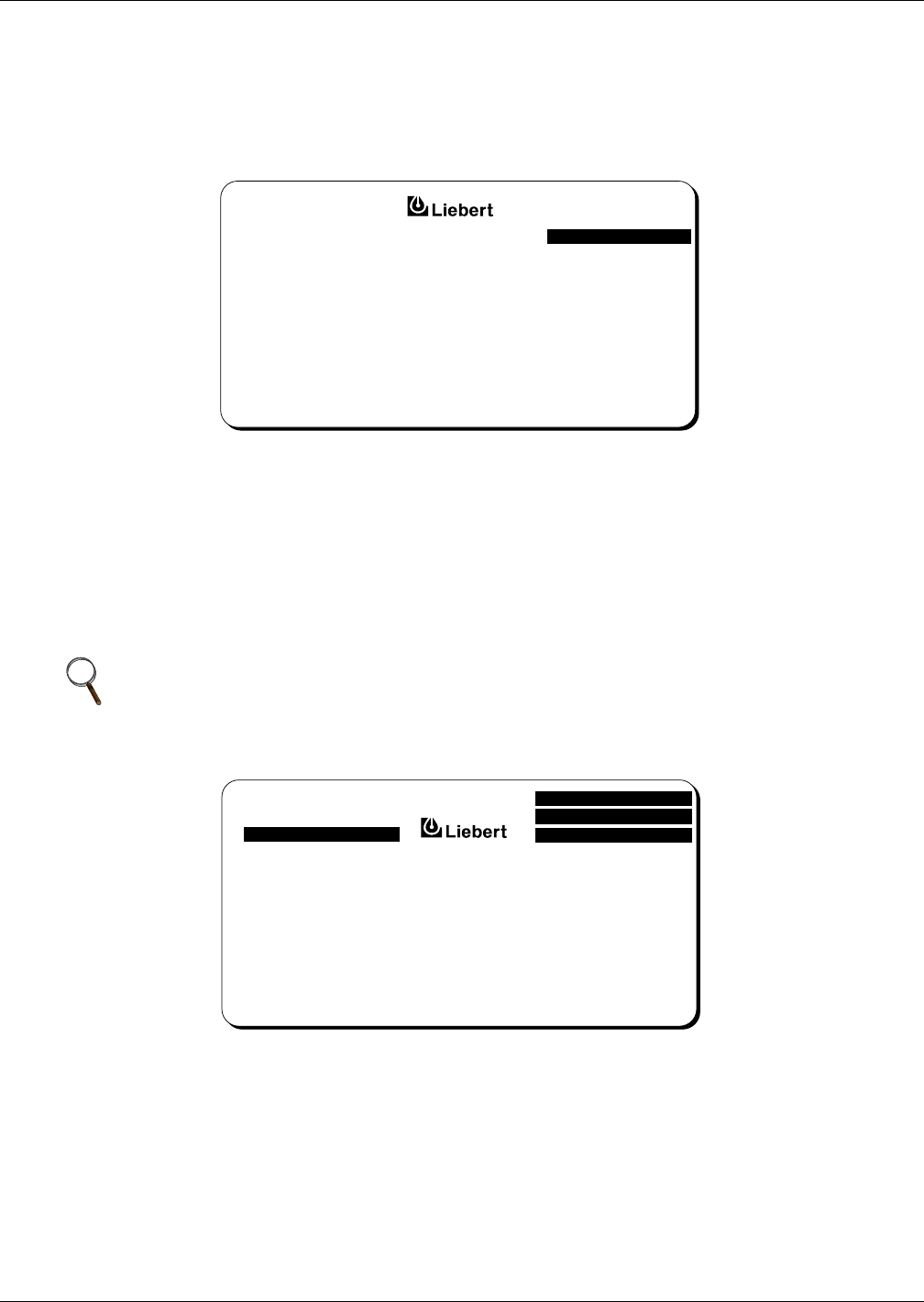
Operation
31
The Summary screen (Figure 18) shows Total Number of Discharge Cycles, Accumulated Battery
Time, Accumulated Battery Amp Hours, Accumulated Battery Kilowatt Hours and Battery Tempera-
ture. During a battery discharge event, the screen changes to show information about the present dis-
charge cycle. The screen displays Active Cycle Time in place of Accumulated Battery Time and shows
Active Battery AH and Active Battery kWH instead of accumulated values.
Figure 18 Battery cycle monitoring summary screen
Figure 19 shows a typical detail screen for the 91-240 Seconds Discharge category. This information
can be collected remotely, through the optional communications board and modem, by a remote termi-
nal or a personal computer equipped with a modem and communications program. See 3.2.14 - Com-
munication Interfaces for more information.
Some screens, like the Battery Cycle Monitor information, contain data that you may wish to import
into a spreadsheet for further calculations. To put this data into a usable format, use the screen-cap-
ture feature of your communications software (or a separate screen-capture program) to save all or
part of the data to disk.
Figure 19 Typical data on discharge cycles of 91 to 240 seconds duration during the recording period
NOTE
If you save the file with an extension of “.txt,” it can be imported into a spreadsheet program
and converted to worksheet format.
7
15 min. 32 sec.
71
34
25°C / 77°F
Total No. of Cycles .........................
Accumulated Battery Time .............
Accumulated Battery AH ...............
Accumulated Battery KWH ............
Battery Temperature ......................
Battery Cycle Monitoring Summary
EXITSELECT :
© 1989-2003
EXIT
Event Date Time Duration Min. Volt Max. Amp Start KW Start Temp
15 4/12/95 10:31 235 477 110 70 68
12 3/25/95 20:21 98 479 97 37 65
9 3/13/95 7:35 139 467 173 69 67
5 2/07/95 17:22 199 478 95 40 70
2 11/24/94 12:33 95 477 83 39 69
Total 91-240 se c. Cycl 5
CURSOR UP
CURSOR DOWN
CHOOSE
UP :
DOWN :
SELECT :
© 1989-2003


















