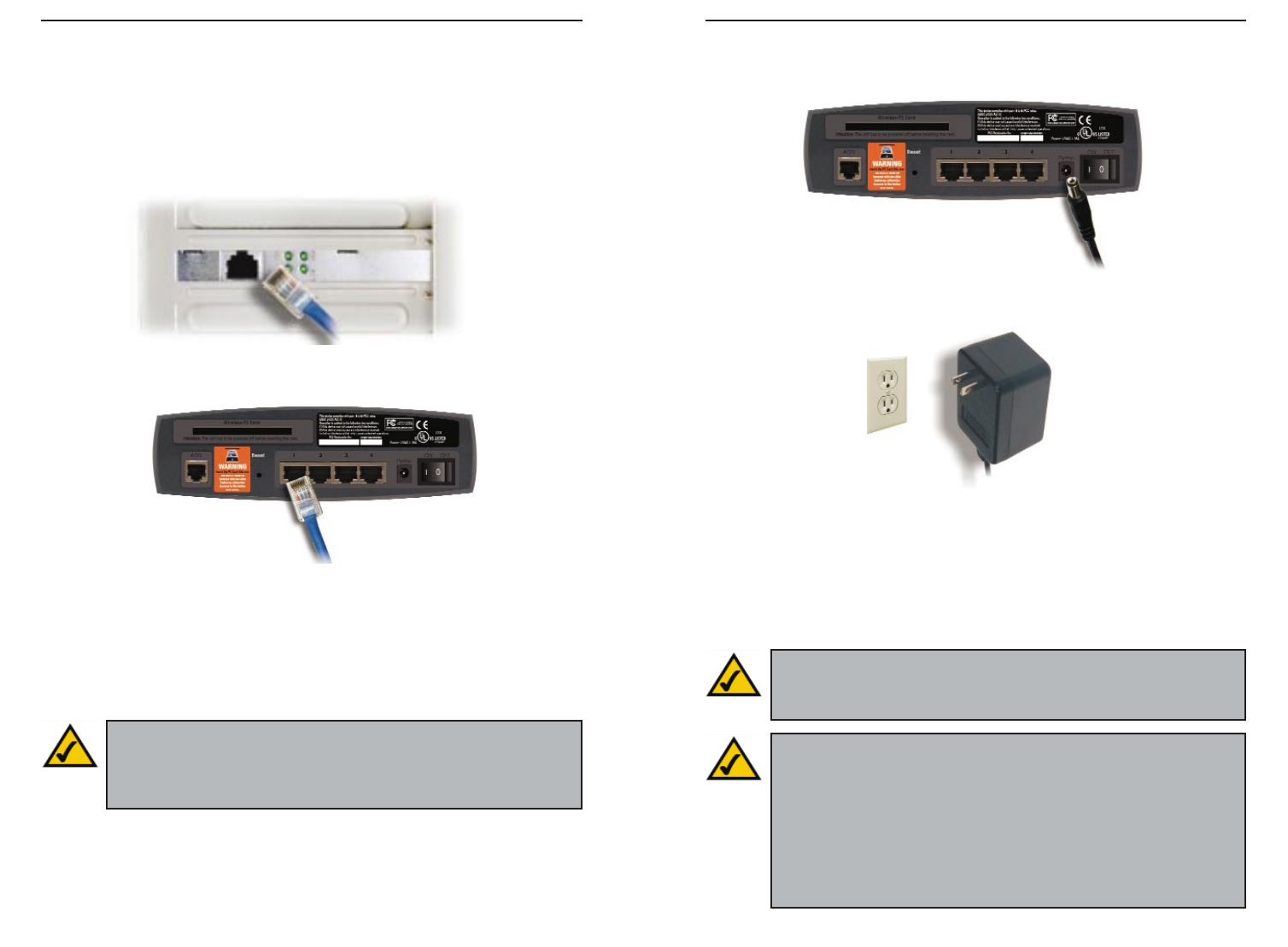
ADSL Gateway with Modem / Router / 4-Port Switch / Wireless-Ready
11
Instant Broadband
™
Series
10
4. Connect the power adapter to the Gateway. Plug the power adapter into the
electrical outlet.
5. Turn on the Gateway. Then, turn on the first PC that you want to use to con-
figure the Gateway.
Go to “Chapter 4: Configuring the PCs.”
3. Connect one end of an Ethernet cable to your PC’s Ethernet adapter. Connect
the other end of the cable to one of the LAN ports on the back of the Gateway.
Repeat this process for every PC that you want to connect to the Gateway.
Note: If your PC’s Ethernet adapter is not set up, please refer to the Ethernet
adapter’s user guide for more information.
If you are connecting more than four PCs to the Gateway, you will also need
to connect a hub or switch to the Gateway.
Figure 3-3
Figure 3-4
Figure 3-5
Figure 3-6
Note: The ADSL Gateway (with optional WPC11) is configured by
default to work out of the box with all Linksys Wireless Adapters. If
you have changed the defaults on your Linksys Wireless Adapters, or
are using other wireless adapters, you must temporarily change your
wireless adapter settings to: (SSID = linksys) in order to initially
access the Gateway wirelessly. After you have accessed the Gateway
with the default settings, you can change the Gateway settings to coin-
cide with your Network settings and reset your adapters.
Note: A small device called a microfilter (not included) may be nec-
essary between each phone and wall jack to prevent interference.
Contact your ISP if you have any questions.
Note: If you have a Linksys wireless PC Card (WPC11), be sure to
fully insert it into the PC Card slot on the back of the Gateway before
turning on the power. You must have this card inserted in order to
use the Gateway's wireless features.


















