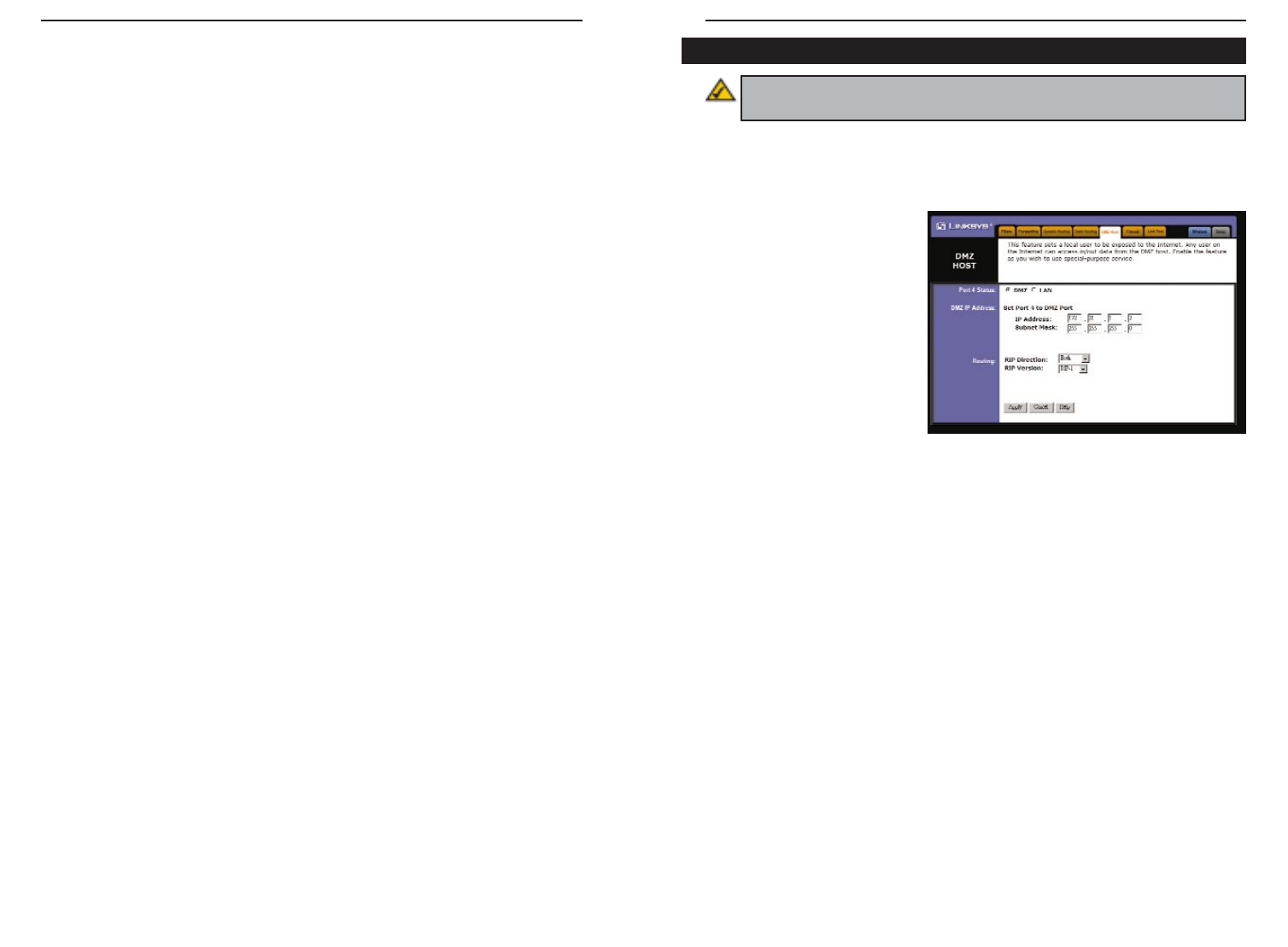
ADSL Gateway with Modem / Router / 4-Port Switch / Wireless-Ready
55
Instant Broadband
™
Series
54
The DMZ Hosting function allows for a server attached to Port 4 of the
Gateway to be fully accessible from the Internet. The Gateway supports an
Advanced form of DMZ, allowing the system attached to Port 4 to be on a
secure subnet, separate from the computers attached to the other 3 ports.
Port 4 Status Selecting DMZ
enables the advanced DMZ
function for the switched Port
4. Selecting LAN disables the
advanced DMZ function, and
Port 4 acts as a normal
switched port.
DMZ IP Address Enter the
IP Address that is assigned to
the Gateway’s Port 4. Enter the
Subnet Mask associated with the DMZ network.
Routing This setting is only applicable to the DMZ network.
RIP Direction Determines the direction that RIP routes will be updated.
• None RIP is disabled.
• Both The Gateway will incorporate received RIP information and send out
updated RIP information.
• In Only The Gateway will only incorporate received RIP information.
• Out Only The Gateway will only send out RIP information.
RIP Version Select the version of IP you want to use.
• RIP-1 Routing data will be sent in RIPv1 format.
• RIP-2B Routing data will be sent in RIPv2 format using subnet broad-
casting.
• RIP-2M Routing data will be sent in RIPv2 format using multicasting.
• N/A Routing data will not be sent.
When finished making your changes on this tab, click the Apply button fol-
lowed by the Continue button to save these changes, or click the Cancel but-
ton to undo your changes. For further help on this tab, click the Help button.
DMZ Host
Figure 6-23
Important: This is an Advanced Function. No changes should be made
to this tab without a thorough understanding of network concepts.
2. Enter the following data to create a new static route.
Destination LAN IP: The Destination LAN IP is the address of the remote
network or host to which you want to assign a static route. Enter the IP
address of the host for which you wish to create a static route here. For a
standard Class C IP domain, the network address is the first three fields of
the Destination LAN IP, while the last field should be 0.
Subnet Mask: The Subnet Mask (also known as the Network Mask) iden-
tifies which portion of an IP address is the network portion, and which por-
tion is the host portion. For a full Class C Subnet, the Subnet Mask is
255.255.255.0.
Gateway IP: This IP address should be the IP address of the gateway
device that allows for contact between the Gateway and the remote network
or host.
Hop Count: This determines the maximum number of steps between net-
work nodes that data packets will travel. A node is any device on the net-
work, such as PCs, print servers, routers, etc.
From the Static Routing tab, click the Show Routing Table button to view the
current static routing configuration.
To delete a Static Routing entry, select an entry, and click the Delete This
Entry button.
When finished making your changes on this tab, click the Apply button fol-
lowed by the Continue button to save these changes, or click the Cancel but-
ton to undo your changes. For further help on this tab, click the Help button.


















