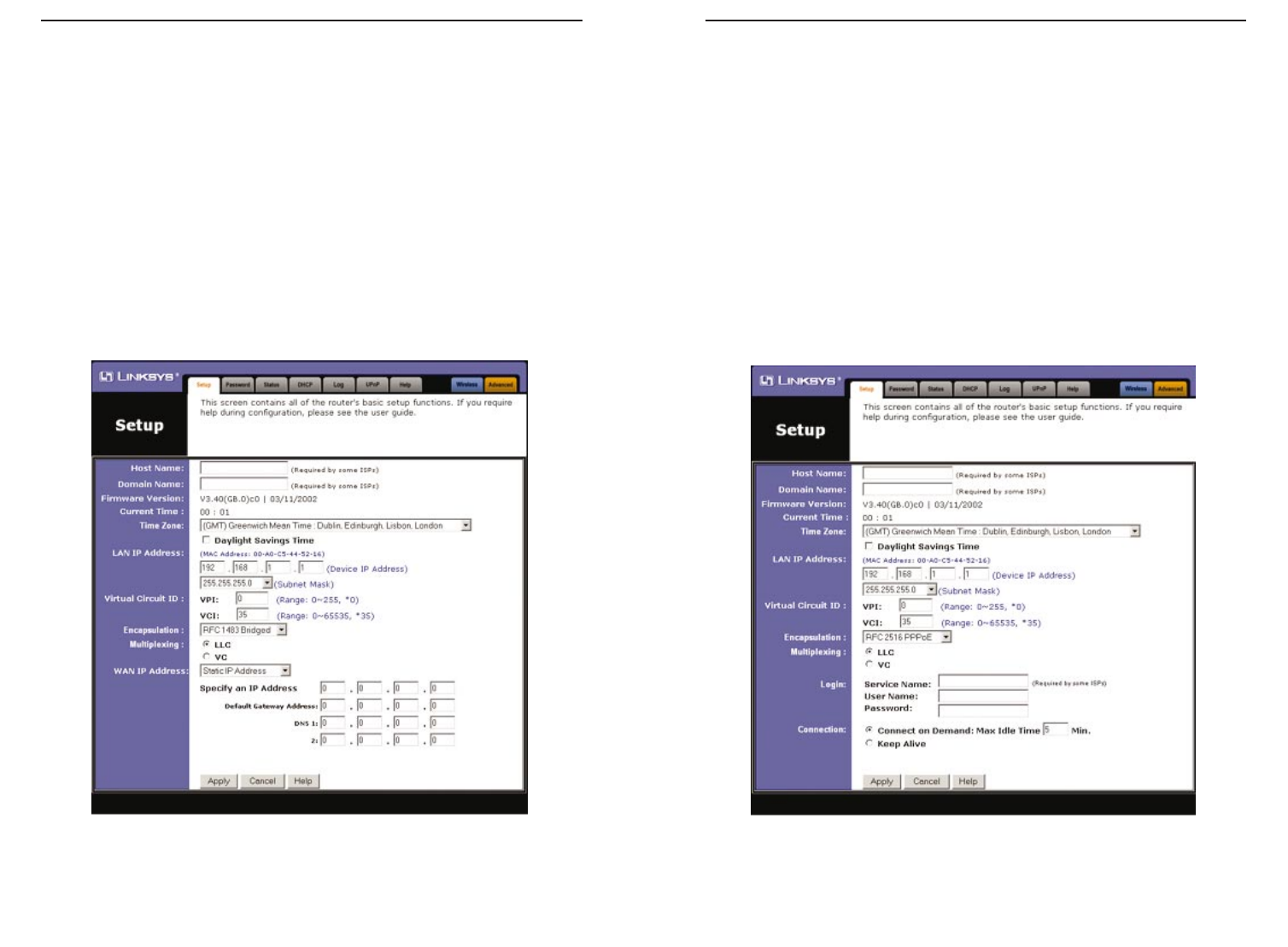
ADSL Gateway with Modem / Router / 4-Port Switch / Wireless-Ready
23
Instant Broadband
™
Series
Static IP Address
If your ISP says that you are connecting through a static or fixed IP address
from your ISP, follow these steps:
1. Select Static IP Address as the WAN IP Address.
2. Enter the IP Address.
3. Enter the Default Gateway Address.
4. Enter the DNS in the 1 and/or 2 fields. You need to enter at least one
DNS address.
5. Click the Apply and Continue buttons to save the settings.
22
B. RFC 2516 PPPoE or RFC 2364 PPPoA
If your ISP says that you are connecting through PPPoE or PPPoA, or if you
normally enter a user name and password to access the Internet, follow these
steps:
1. Select PPPoE or PPPoA as appropriate for the WAN Connection
Type.
2. If you selected PPPoE, enter the Service Name (if required).
3. Enter the User Name.
4. Enter the Password.
5. Click the Apply and Continue buttons to save the settings.
Figure 5-7
Figure 5-6


















