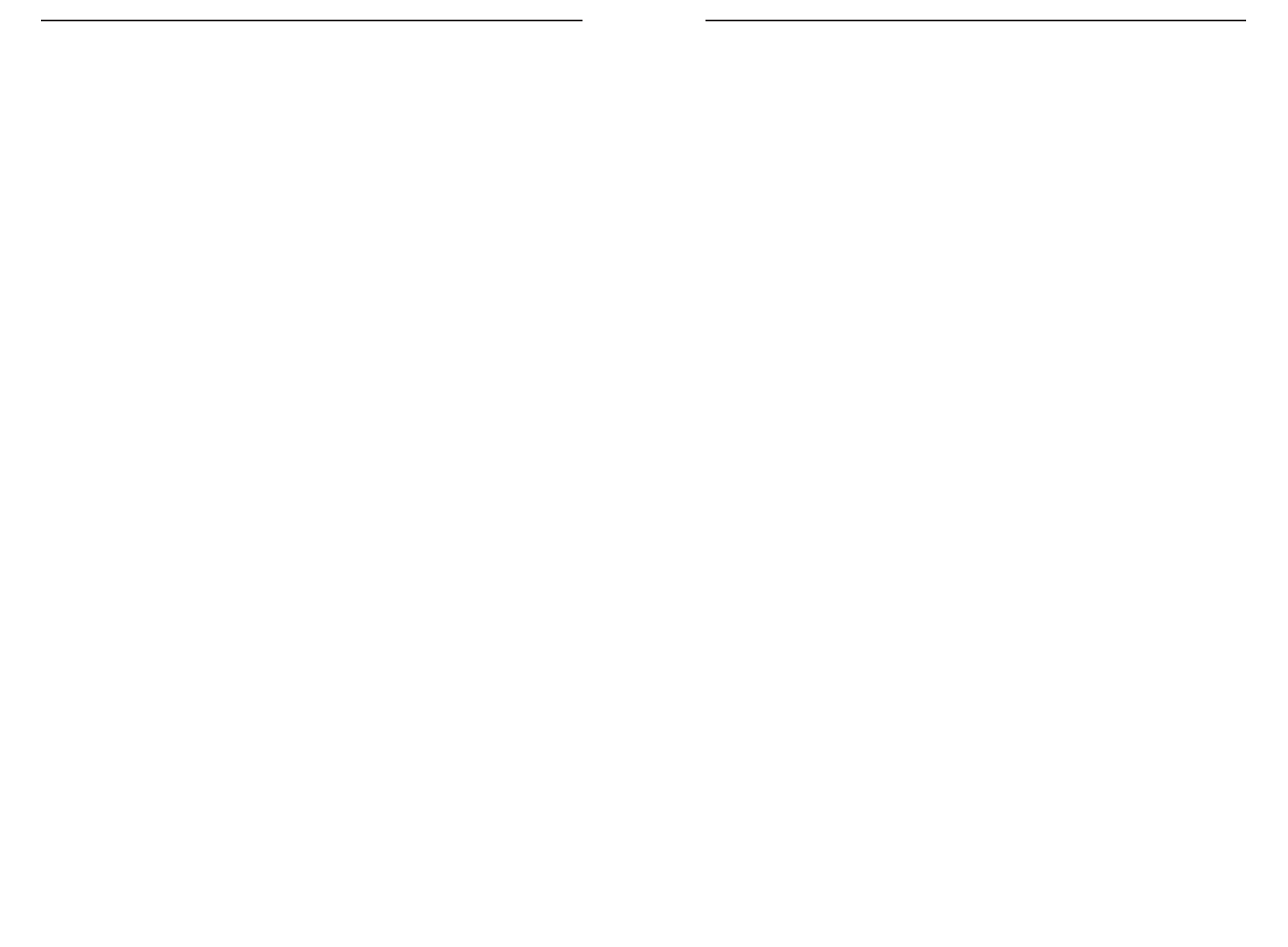
ADSL Gateway with Modem / Router / 4-Port Switch / Wireless-Ready
What are the Gateway’s advanced features? The Gateway’s advanced features
include Filters, Forwarding, Dynamic Routing, Static Routing, and DMZ
host.
Does Linksys provide syslog support? No, Linksys does not currently provide
syslog support.
How can I check whether I have static or dynamic IP Addresses? Consult your
ISP to confirm the information.
How do I get mIRC to work with the Gateway? Set port forwarding to 113 for the
computer on which you are using mIRC. If you are experiencing difficulty
after setting the port forwarding, try changing the Direct Client-to-Client
(DCC) settings to a range from 1024 to 1030 on the DCC option and
Forwarding page of the Web-based Setup Utility.
Can I guess my encapsulation type and VPI/VCI? These settings are dependent on
your telephone company, ADSL ISP, service level, and when your line was
installed. It is typically not something that can be guessed or found through
trial and error. It is best to contact your ISP to find these settings.
Will this product work on an SDSL, IDSL or ISDN line? No, those types of lines are
not ADSL technologies. The BEFDSR41W will only work on ADSL lines
that support the T1.413i2, G.992.1 (G.dmt), or G.992.2 (G.lite) standards.
If your questions are not addressed here, refer to the contact information
on the last page of this manual, or online at support.linksys.com.
63
Instant Broadband
™
Series
62
Will the Gateway function in a Macintosh environment? Yes, but the Gateway’s
setup pages are accessible only through Internet Explorer v4.0 or Netscape
Navigator v4.0 or higher for Macintosh. NOTE: Linksys does not provide
technical support for Macintosh computers.
With which type of firewall is the Gateway equipped? The Gateway uses NAT and
TCP/IP port inspections. It also has SPI (Stateful Packet Inspection).
Does the Gateway do Stateful Packet Inspection? Yes. Enable the Firewall func-
tion of the Gateway.
I am not able to access the Gateway’s web configuration screen. What can I do?
You may have to remove the proxy settings on your Internet browser, e.g.,
Netscape Navigator or Internet Explorer. Or remove the dial-up settings on
your browser. Check with your browser documentation.
What is DMZ? Demilitarized Zone (DMZ) allows one IP address (computer) to
be exposed to the Internet. Some applications require multiple TCP/IP ports
to be open. It is recommended that you set your computer with a static IP if
you want to use DMZ.
If DMZ is used, does the exposed user share the public IP with the Gateway? No.
Does the Gateway pass PPTP packets or actively route PPTP sessions? The
Gateway allows PPTP packets to pass through.
Is the Gateway cross-platform compatible? Any platform that supports Ethernet
and TCP/IP is compatible with the Gateway.
Will the Gateway allow me to use my own public IPs and Domain, or do I have to
use the IPs provided by the Gateway? The Gateway allows for customization
of your public IPs and Domain.
How many ports can be simultaneously forwarded? Theoretically, the Gateway
can establish 520 sessions at the same time, but you can only forward 10
ranges of ports.
Does the Gateway replace a modem? Is there a DSL modem in the Gateway? Yes.
The Gateway has an integrated ADSL modem, so this product will replace
your current ADSL modem.


















