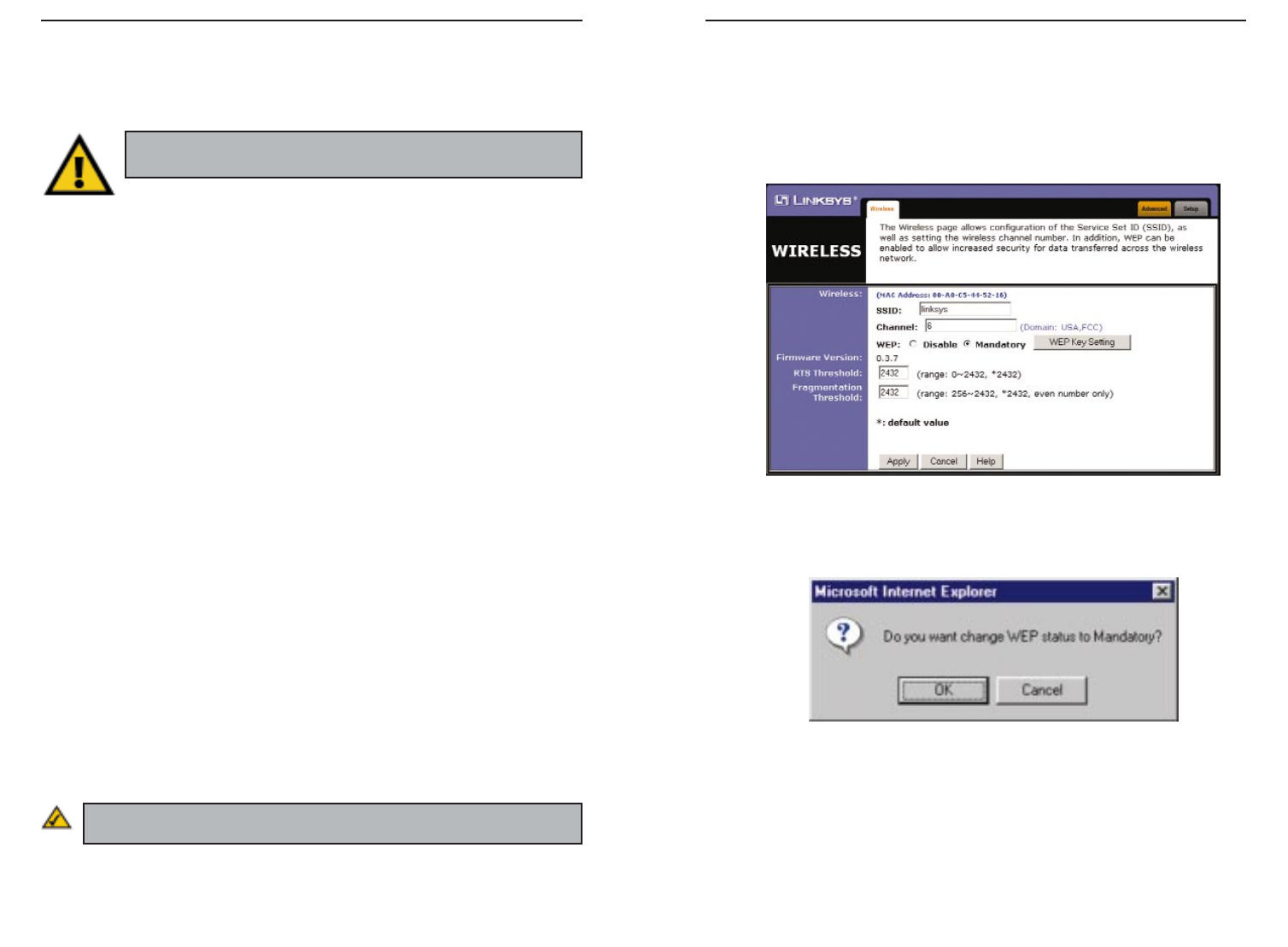
ADSL Gateway with Modem / Router / 4-Port Switch / Wireless-Ready
65
Instant Broadband
™
Series
64
1. At the Wireless Screen, if you choose to enable WEP Encryption, select
Mandatory under the WEP section.
2. Press the WEP Key Setting button to set the WEP Encryption type and
level.
3. The following screen may appear, verifying that you are enabling WEP
Encryption. Press the OK button to continue.
Figure B-2
Figure B-1
Appendix B:Configuring
Wireless Security
An acronym for Wired Equivalent Privacy, WEP is an encryption scheme used
to protect your wireless data communications. WEP uses a combination of 64-
bit or 128-bit keys to provide access control to your network and encryption
security for every data transmission. To decode a data transmission, each point
in a network must use an identical 64-bit or 128-bit key. Higher encryption lev-
els mean higher levels of security, but due to the complexity of the encryption,
they may mean decreased network performance.
You may also have heard the term “40-bit” used in conjunction with WEP
Encryption. This is simply another term for 64-bit WEP encryption. This level
of WEP encryption has been called 40-bit because it uses a 40-bit secret key
along with a 24-bit Initialization Vector (40 + 24 = 64). Wireless vendors may
use either name. Linksys uses the term “64-bit” when referring to this level of
encryption.
If possible, make sure your wireless network is functioning before attempting
to configure WEP.
A 128-bit WEP encrypted wireless network will NOT communicate with a 64-
bit WEP encrypted wireless network. Therefore, make sure that all of your
wireless devices are using the same encryption level. All wireless devices com-
plying with the 802.11b standard will support 64-bit WEP.
In addition to enabling WEP, Linksys also recommends the following security
implementations:
• Changing the SSID from the default “linksys”
• Changing the WEP key regularly
Note: WEP Encryption is an additional data security measure and
not essential for Gateway operation.
Note: In order for WEP Encryption to be enabled, wireless functions must first
be enabled. Select Enable under the Wireless section before proceeding.


















