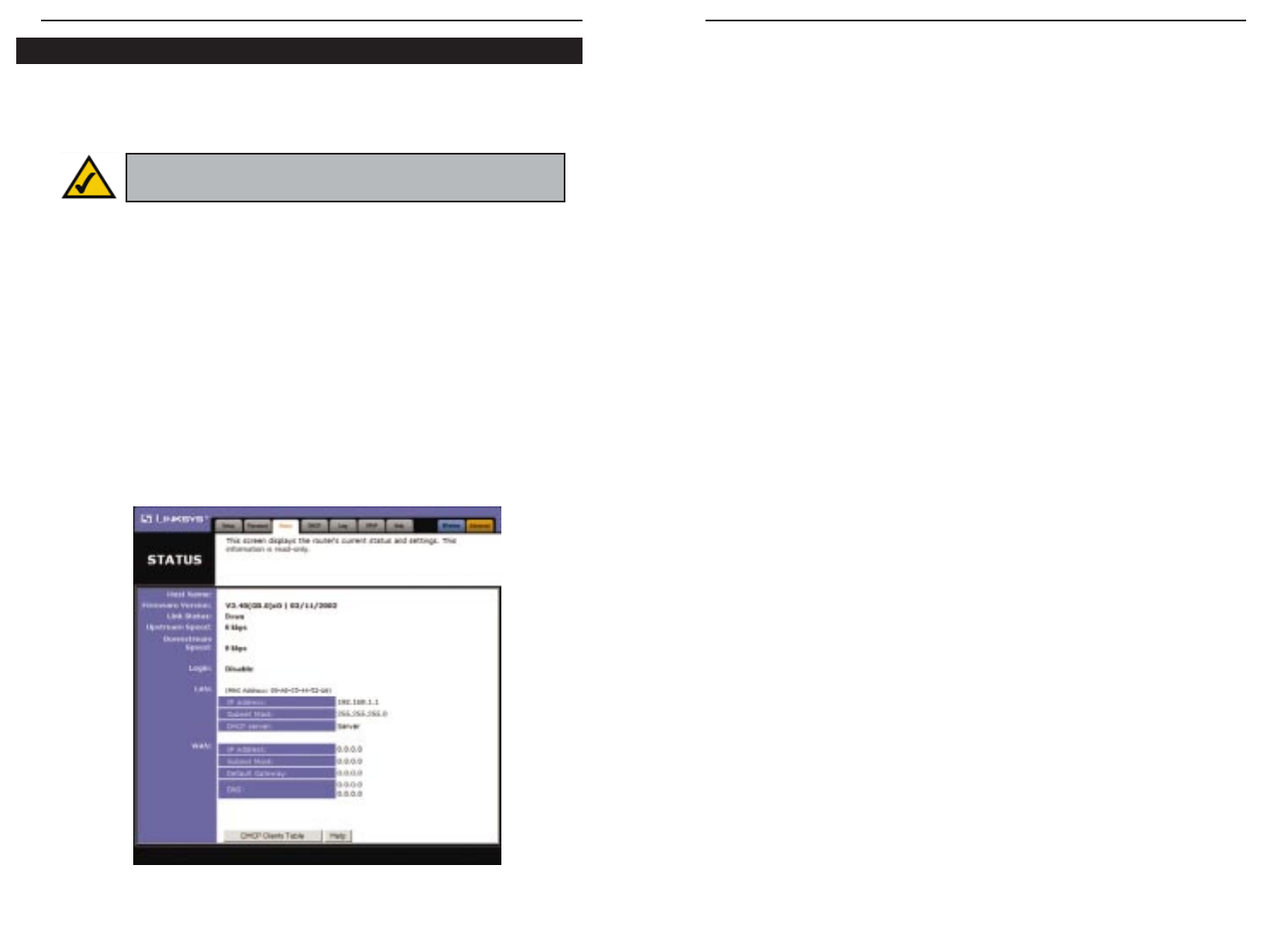
ADSL Gateway with Modem / Router / 4-Port Switch / Wireless-Ready
• Downstream Speed This indicates the maximum speed at which the ADSL
Gateway will receive data.
• Login This indicates the status of the PPPoA or PPPoE login (if applica-
ble).
• LAN These fields display the current MAC Address, LAN IP Address, and
Subnet Mask of the Gateway, as seen by users on your local area network.
The status of the DHCP Server is also displayed, if applicable.
•WAN These fields display the WAN IP Address, WAN Subnet Mask, and
WAN Default Gateway IP Address of the Gateway, as seen by external users
on the Internet. The DNS (Domain Name System) IP Address field(s) show
the IP address(es) of the DNS currently used by the Gateway. Multiple DNS
IP settings are common. In most cases, the first available DNS entry is
used.
• DHCP Clients Table Click the DHCP Clients Table button to view the list
of PCs that were given IP addresses by the Gateway.
DHCP
37
Instant Broadband
™
Series
36
This screen displays the current status of the Gateway; it reflects the data and
selections you’ve entered using the Setup screen and provides an option for
DHCP users.
All of the information provided on this screen is read-only. To make changes,
select the Setup tab.
• Host Name This field shows the name of the Gateway.
• Firmware Version This field shows the installed version and date of the
firmware. Version dates are slightly more accurate than version numbers.
• Link Status This indicates the status of the ADSL link. It tells you if the
ADSL Gateway is disconnected, attempting to connect, or connected.
• Upstream Speed This indicates the maximum speed at which the ADSL
Gateway will transmit data.
Figure 6-12
Status
Note: The information provided and buttons available may
vary depending on the Gateway’s settings.


















