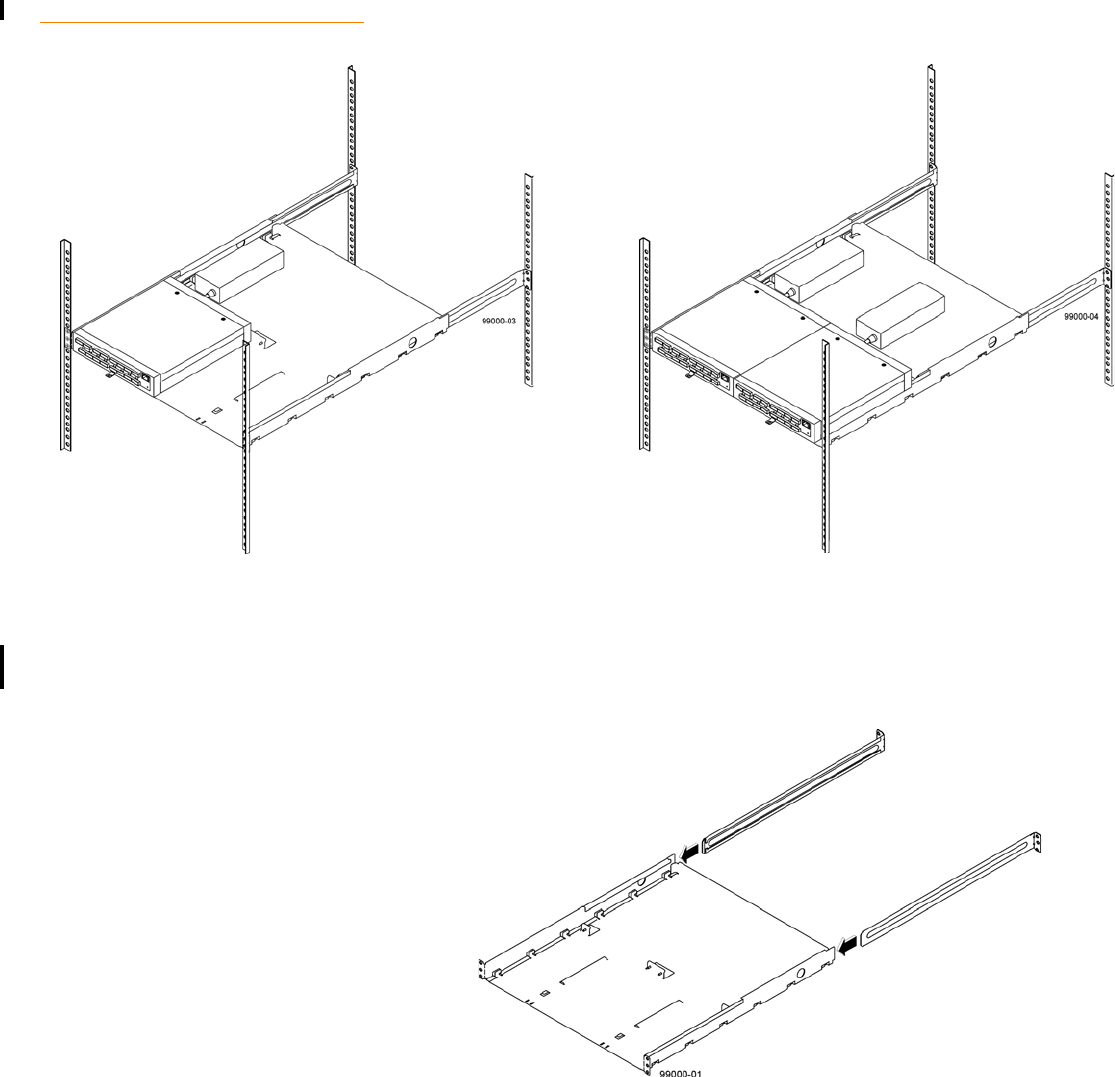
LSI Corporation | September 2010 Page 25
LSISAS6160 SAS Switch User Guide Chapter 2: Installation and Hardware Setup
| Installing the SAS6160 Switch
2.3.1 Installing the SAS6160 Self A special shelf is available for mounting one or two SAS6160 switches in a standard
rack. These options are shown in the following figure.
Figure 2: One or Two SAS6160 Switches on a Rack Mounted Shelf
To assemble and mount the shelf in a rack, follow these steps:
1. Unpack the SAS6160 shelf. Ensure that there is a shelf and two shelf rails along with
eight screws and four clips.
2. Insert the two side rails from the back of the shelf, as shown in the following figure.
Figure 3: Inserting Side Rails into the Shelf
These rails allow adjustment of the shelf to fit different rack depths. Make sure the
mounting ears on the rails are turned out as shown.


















