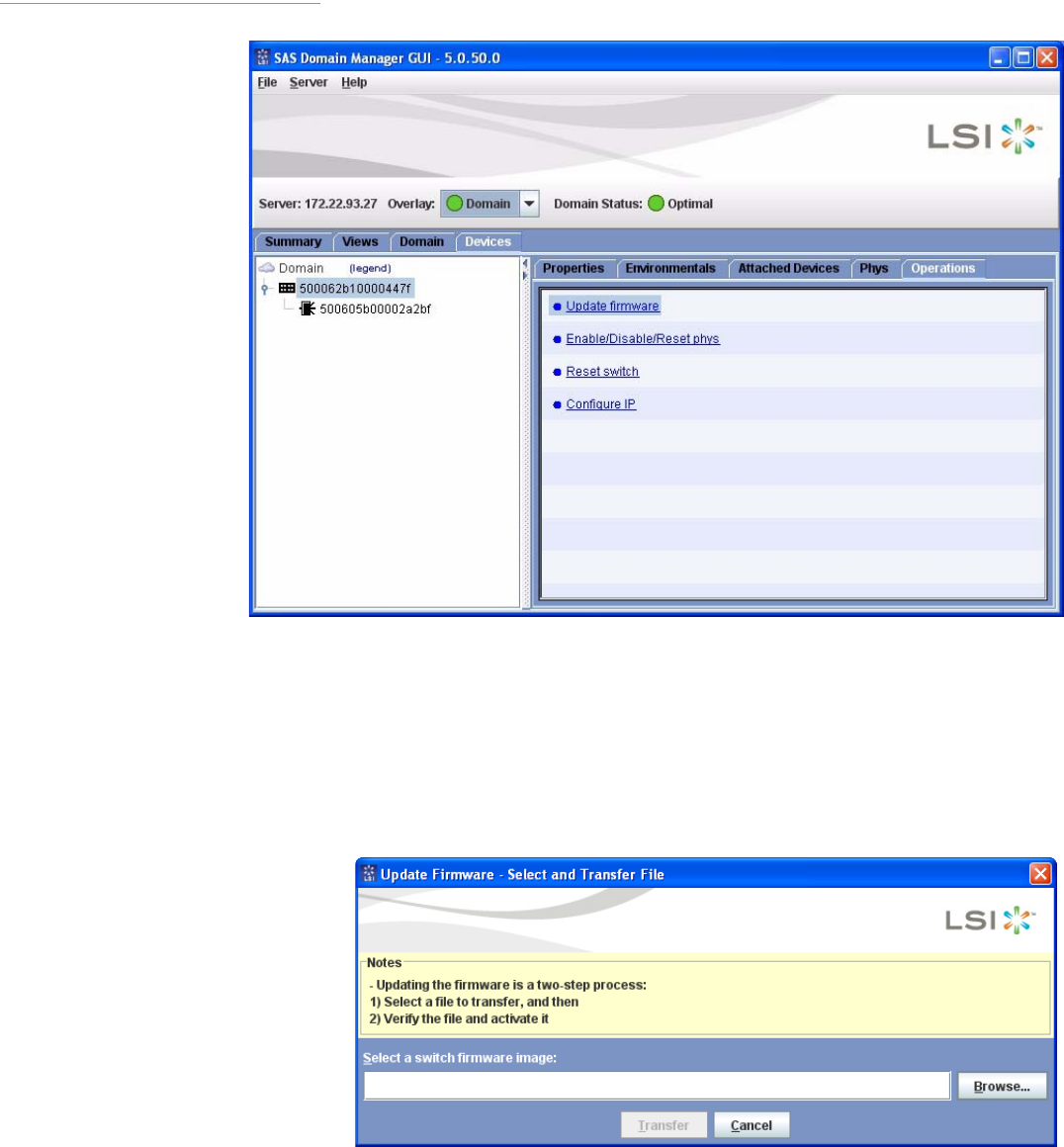
Page 56 LSI Corporation | September 2010
LSISAS6160 SAS Switch User GuideChapter 3: SAS Domain Manager Graphical User Interface
| Devices Tab
3.7.6 Operations Tab The Operations tab appears only when you select an expander from an admin account.
This tab contains the following commands.
Figure 20: Operations Tab
3.7.6.1 Update Firmware
Use the Update Firmware command to update the firmware on LSI SAS expanders, LSI
SAS2 expanders, and LSI SAS2 switches. SDM verifies that the product identification of
the image matches the targeted device. SDM automatically resets the expander after a
successful update.
The following figure shows the first step of the update process: selecting an expander
firmware image. The next step is to verify and activate the file.
Figure 21: Update Firmware


















