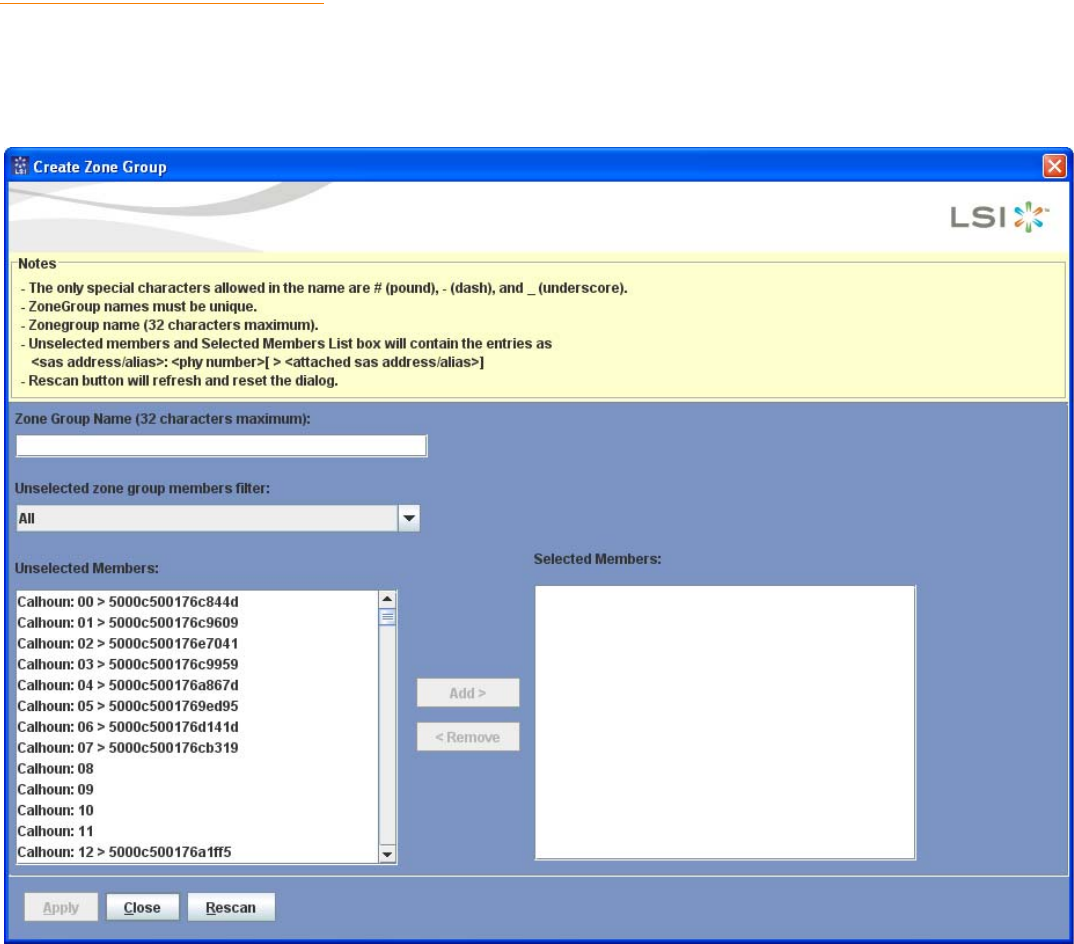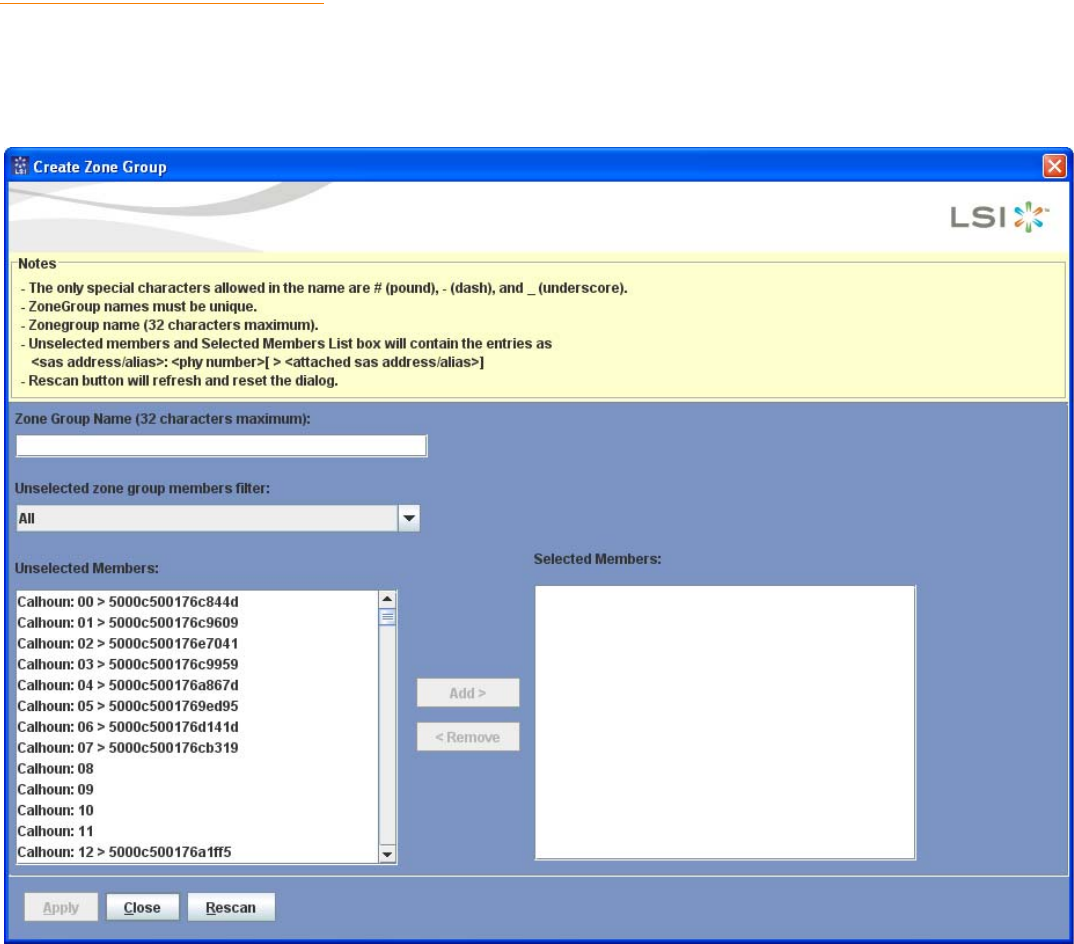
Page 44 LSI Corporation | September 2010
LSISAS6160 SAS Switch User GuideChapter 3: SAS Domain Manager Graphical User Interface
| Domain Tab
3.6.3 Manually Configure Zone
Groups
The Manually Configure Zone Groups commands allow you to manually create, view,
modify, and delete zone groups. This command provides greater control of zone set
creation, and allows an administrator to edit an existing zone set or zone group.
3.6.3.1 Create Zone Group Use the Create Zone Group command to manually create zone groups. As the following
figure shows, you complete this task by typing a zone group name and then selecting
members for the zone group from the list on the left.
Figure 8: Create Zone Group
Zone group names must be unique and must be no longer than 32 characters. The only
special characters you can use in a zone group name are pound (#), dash, and underscore.
The list of unselected zone group members contains only the expanders that are inside
the ZPSDS boundary. The unselected members list box contains only the phys that are
inside the ZPSDS boundary.