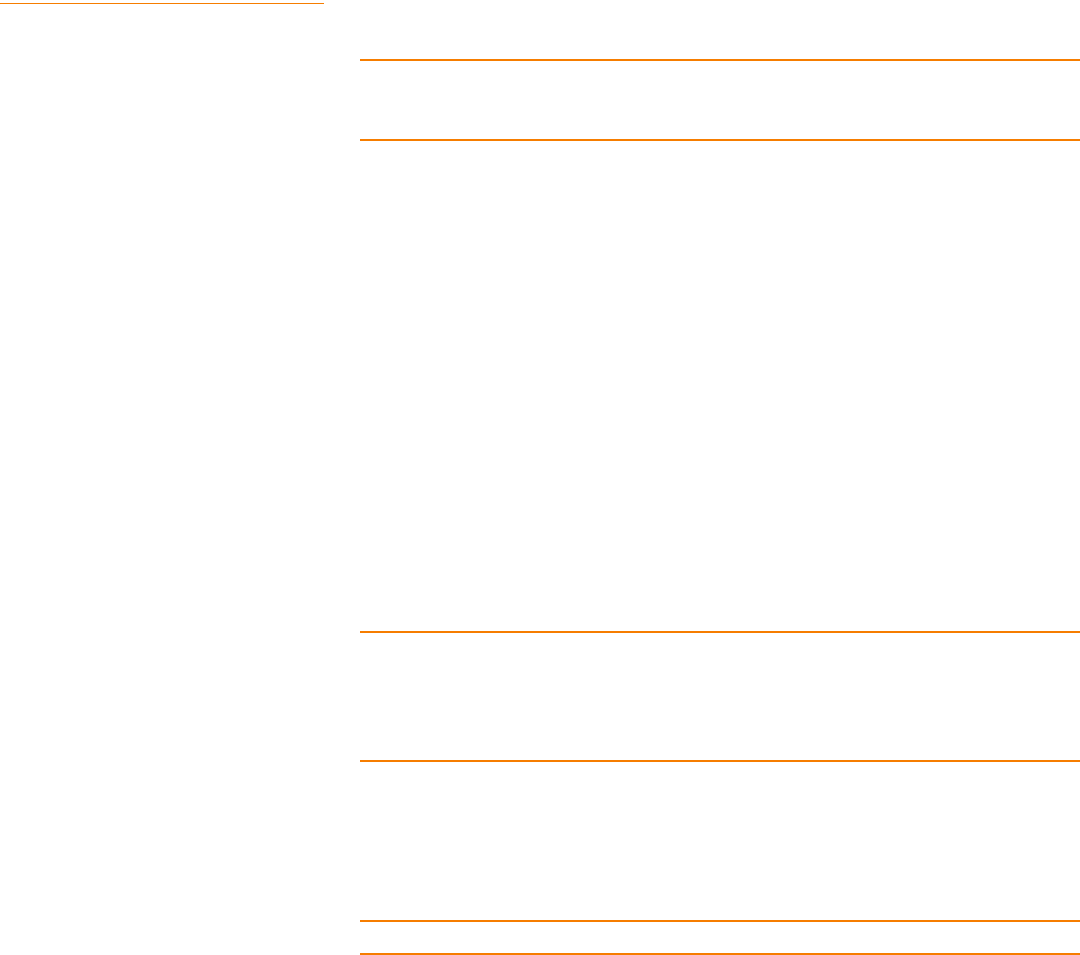
LSI Corporation | September 2010 Page 65
LSISAS6160 SAS Switch User Guide Chapter 4: SAS Domain Manager Command Line Interface
| SDM-CLI Commands
4.2.9 Zoneset Command (Intra-Domain) Use the zoneset command to manage zone sets and zone
set membership.
NOTE: Only the zoneset activate and zoneset deactivate commands
affect the state of the active zone set. Other zone group commands and zone set
commands have no effect until you subsequently activate the zone set.
Authority: Admin
Syntax:
zoneset activate <name>
zoneset add <name> <zone group> <zone group>
zoneset create <name>
zoneset deactivate
zoneset delete (single <name> | all [noconfirm])
zoneset passwd
zoneset remove <name> <zone group> <zone group>
zoneset rename <old> <new>
Usage:
zoneset activate <name>
Activates a zone set after prompting you for the zone manager password. Only a single
zone set can be active at a time, so this command also deactivates the current active
zone set before it activates a new one. Changes to the active zone set, or changes to
zone group permissions, do not take effect until the next zone set activates.
NOTE: Depending on the zoning configuration and how SDM accesses a domain, you
might not always be required to enter a valid Zone Manager Password to modify or
disable zoning after it is enabled. You can apply changes made to the active zone set by
reactivating it. SDM-D validates the zone set within the current topology when
activation occurs.
zoneset add <name> <zone group> <zone group>
Adds two zone groups to an existing zone set, which gives them permission to
communicate with one another. The maximum number of zone groups is 248 for a
zone set.
NOTE: A phy can only be a member of one zone group per zone set.
zoneset create <name>
Creates a new zone set. The zone set name can have a maximum of 32 characters.
Valid characters are 0 through 9, A through Z, a through z, #(pound), -(dash), and
_(underscore).
zoneset deactivate
Deactivates the active zone set after it prompts you for the zone manager password.


















