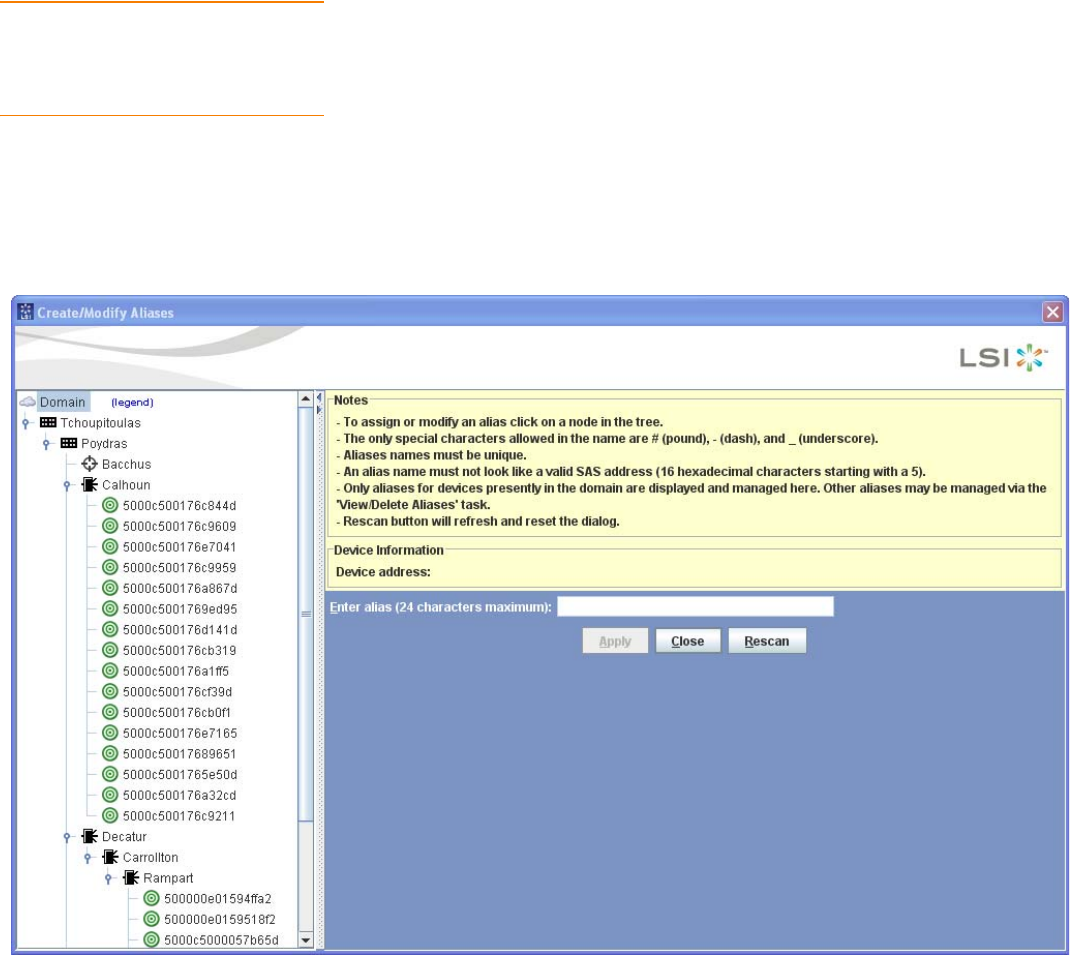
Page 40 LSI Corporation | September 2010
LSISAS6160 SAS Switch User GuideChapter 3: SAS Domain Manager Graphical User Interface
| Domain Tab
3.6 Domain Tab The Domain tab, which is available only in the admin account, has commands that
manage aliases, zone groups, and zone sets. In addition, it has several wizards for
domain configuration and management tasks. To use the specific commands described
in this section, click the hyperlinks on the Domain tab.
3.6.1 Alias Management The Alias Management options enable you to create, modify, and delete aliases.
3.6.1.1 Create/Modify Aliases Use the Create/Modify Aliases option to create or modify aliases. An alias is a
user-defined name that is bound to a specific SAS Address. After you create an alias,
you can use it anywhere that you would normally use a SAS address. Aliases are
convenient because they can be easy-to-remember names such as Summit, Turbo,
Node100, and so on.
Figure 6: Create/Modify Aliases
To assign an alias, click on a node in the tree on the left of the window and type an alias
of up to 24 characters in the field on the right. Click Apply to assign the alias. You can
change existing aliases in addition to assigning new ones.


















