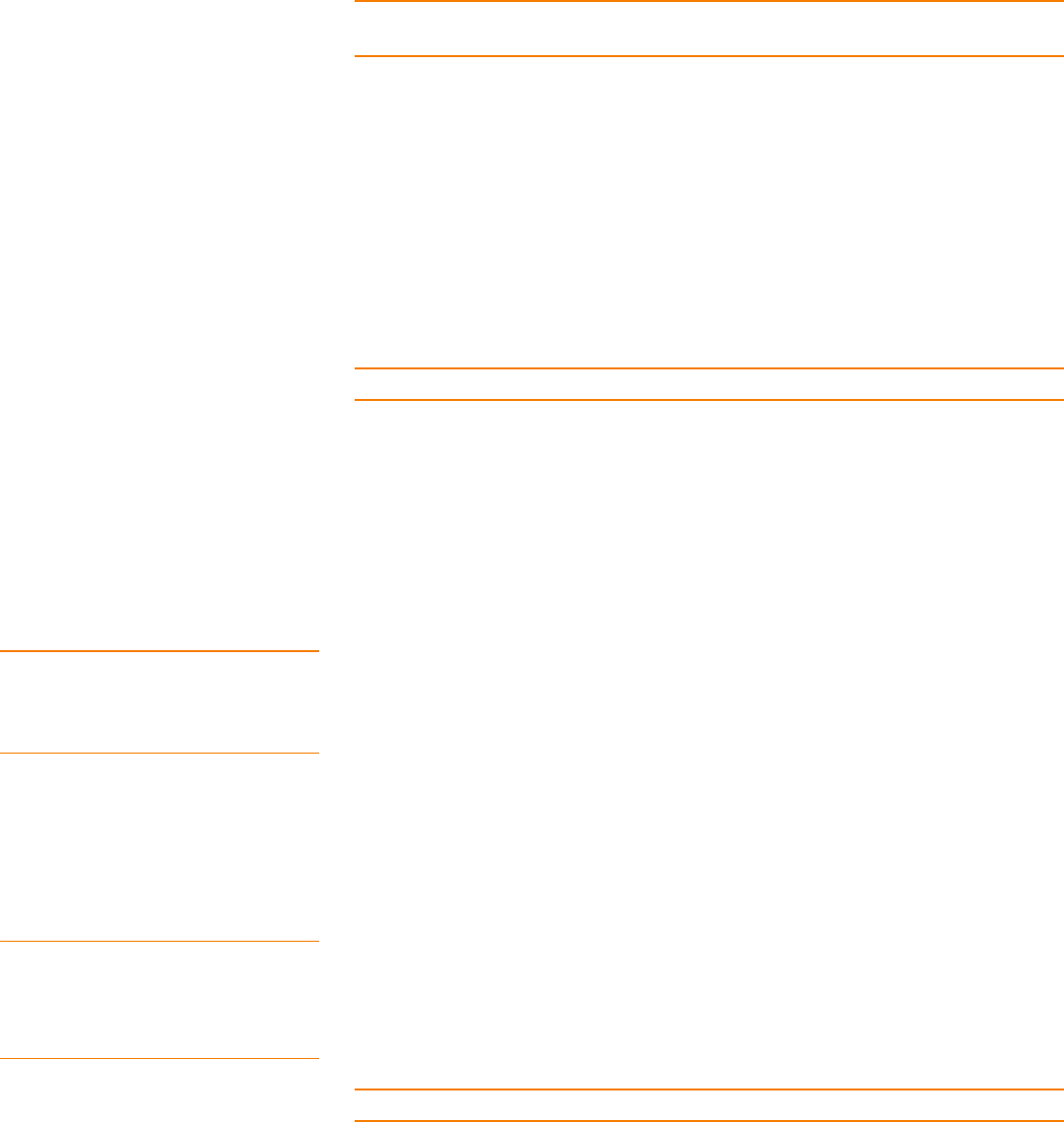
Page 66 LSI Corporation | September 2010
LSISAS6160 SAS Switch User GuideChapter 4: SAS Domain Manager Command Line Interface
| Sample Output for Show Com-
mand
NOTE: Zoning within the domain is disabled when no zone set is active, and access is
unrestricted. Therefore, all end devices in the domain can see one another.
zoneset delete single <name>
Deletes a single zone set.
zoneset delete all [noconfirm]
Deletes all zone sets. If you specify the [noconfirm] option, the action occurs
immediately without an additional confirmation prompt. Otherwise, SDM first
prompts you to confirm the action.
zoneset passwd
Starts a dialog to change and synchronize the password on all zoning expanders
throughout the domain. Passwords are text strings that contains any valid ASCII
character. The maximum password length is 32 characters.
NOTE: The default zone manager password is lynx.
zoneset remove <name> <zone group> <zone group>
Removes communication privileges between two zone groups in an existing zone set.
A zone group is purged from the zone set if no other communication privileges remain.
zoneset rename <old> <new>
Renames an existing zone set.
4.3 Sample Output for Show
Command
This section shows sample output for some variations of the show command. The first
line of each example shows the actual syntax of the command that you enter at the
SDMCLI> prompt.
The examples in this section detail the show command output.
4.3.1 show alias SDMCLI> show alias
SAS Address Alias
-----------------------------------------------------
500605b0006b75b0 Bacchus
50012be0000380ff Calhoun
500605b0000220bf Carrollton
4.3.2 show alias <alias> SDMCLI> show alias Calhoun
SAS Address Alias
------------------------------------------
50012be0000380ff Calhoun
4.3.3 show device SDMCLI> show device
NOTE: In the following example, ZExpander means zoning capable expander.


















