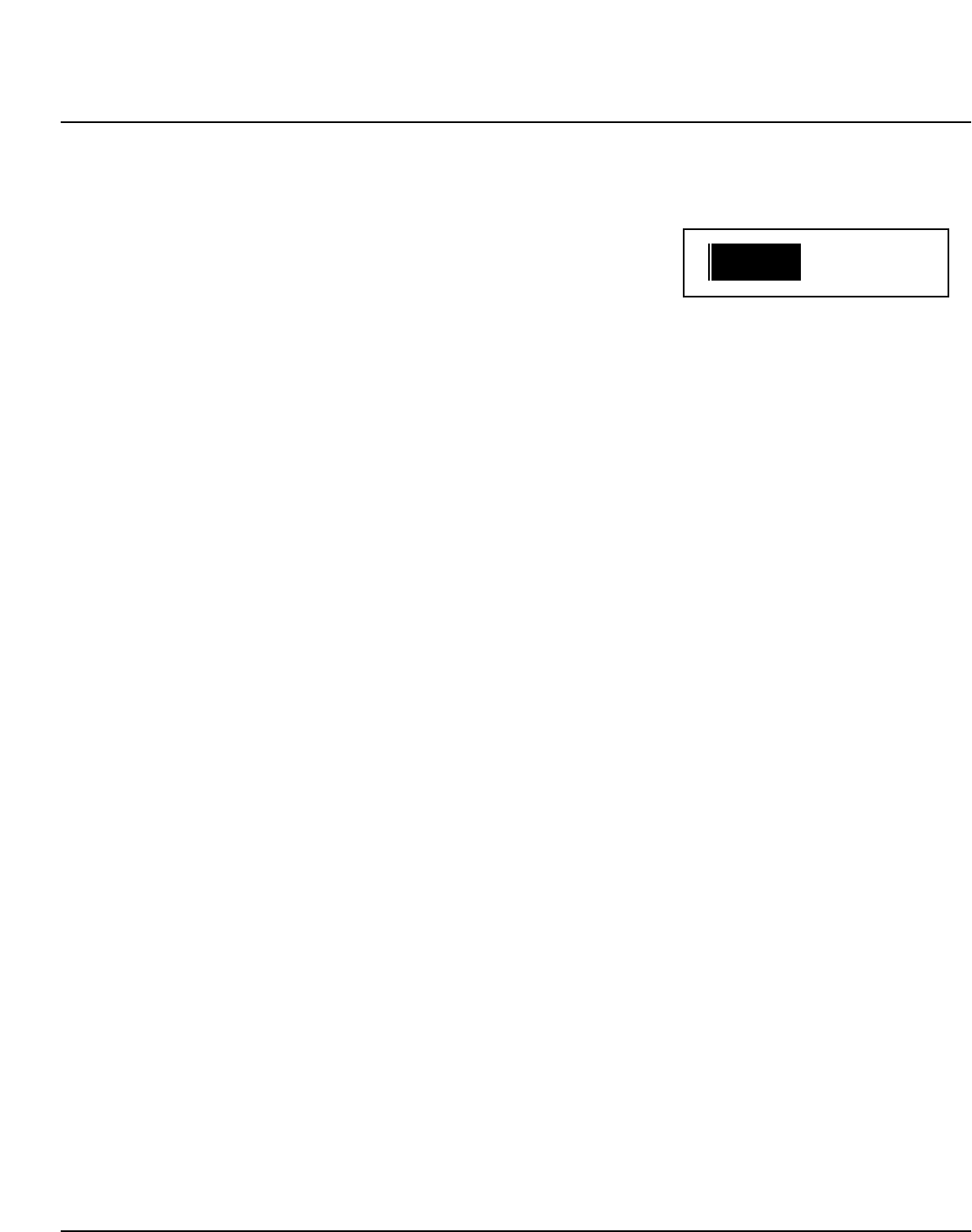
31
Galvanic isolation and
voltage matching
transformers
The UPS can be equipped with an isola-
tion or auto transformer on both the input
and output to provide galvanic isolation or
voltage step-up or step-down as required.
Maintenance bypass
Maintenance bypass option provides a
direct bypass AC input source (mains 2)
that can be used to supply the critical load
while the UPS is being serviced.
electrical supervision
"Teleservice"
"Teleservice" is a contract offering continu-
ous remote supervision and maintenance
of UPS systems via a modem. Real-time
communication is established with our
"Teleservice" centre for communication of
all alarms and events occurring in the
installation.
GTC board
This electronic board provides user
access to the J-Bus communications pro-
tocol. Using the data and address tables
provided, the user can customize his
installation.
GTC + software
The user has access to the J-Bus protocol
and, in addition, the associated software
acquires system parameters (measure-
ments, status conditions) and transforms
them into diagrams, alarm messages and
tables. With the click of a mouse, the user
can locally or remotely supervise the UPS
system (comprising one or many UPS
units).
management of computer
networks
Integrated SNMP agent
This electronic board, installed in the UPS
system, enables direct connection to all
Ethernet networks using TCP/IP.
The UPSs may then be supervised via the
computer network. Furthermore, they can
be used to close system files without hav-
ing to add an external SNMP agent.
This board is fully compatible with
"Solution Pac
TM
" software.
The RJ45 connector of the communica-
tions option delivers information using the
SNMP protocol. The sticker located on the
board indicates the UPS MAC address.
■ your MAC address is written in the fol-
lowing way : 0080C8 ZZ XX YY ;
■ your default IP address is 168.8.xx.yy
(xx and yy are
decimal values of XX and YY).
For example, MAC address 00 80 C8 AB
AA 01 is related to IP address
168.8.170.1.
Please refer to the "userman.doc" user
manual contained in the directory
"emb/galaxy/snmp/release3.xx" of the
Solution-Pac CD-ROM in order to discov-
er the management capabilities of your
SNMP Galaxy PW™ UPS.
Please contact your sales representative
for more detailed
information.
Two-channel network board
This electronic board comprises two ports,
each of which may be user set, either for
the U-Talk protocol or as a relay contact.
U-Talk is the protocol required to establish
contact with the communications software.
Relay contacts may be used for specific
network applications (IBM AS400, Novell,
etc.).
Options
options
0080C8ABAA01
User’s Manual


















