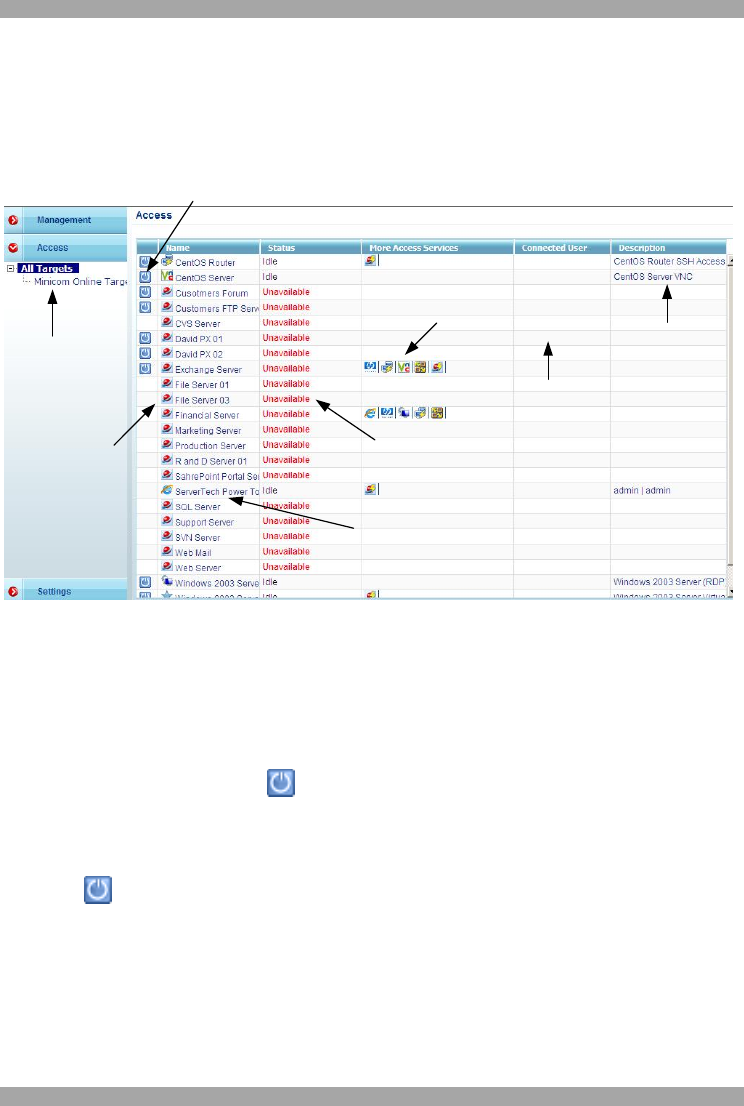
AccessIT
108
17. Accessing Targets - Administrator
For an Administrator to access a Target:
From the menu, select Access. The Access page appears showing the individual
Targets the Administrator is currently allowed to access. See Figure 100.
Individual Target
names
Current status of
Targets
Target sets appear as
sub-folders
Name of connected
user (if any)
Icons of assigned
access services
Default access
service icon
Power management icons appear in
this column - (where relevant)
Description of Target
as input by the
Administrator
Figure 100 Access page
17.1 Access page columns
The Access page columns contain the following:
17.1.1 Power management column
When there are power management devices (PDUs) connected to the Targets /
KVM switches, a Power icon appears in this column, from which you can
power manage the Target.
To power manage a Target:
1. Click . The Power prompt appears, see Figure 101.
2. Click the relevant button to power off/on or power cycle.


















