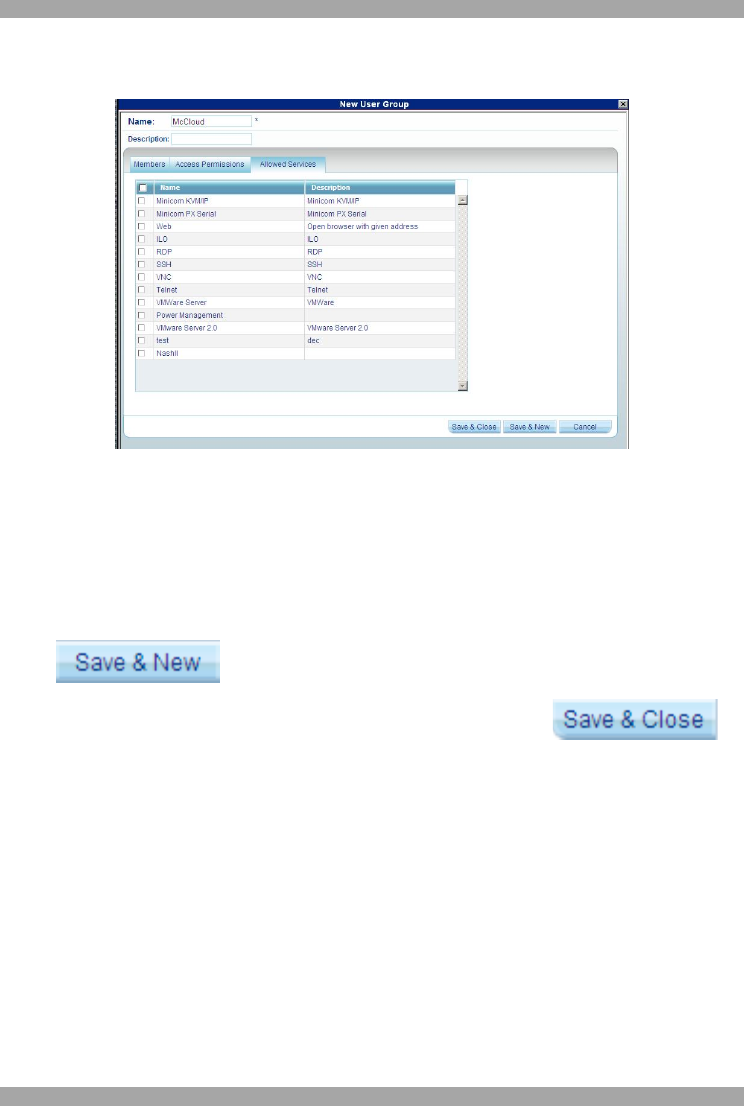
USER GUIDE
27
6.5.2 Allowed Services tab
Click the Allowed Services tab. The following appears.
Figure 20 Allowed Services tab
Here you assign Access Services to Group members. If a Group member has
permission to access a Target, but there are no assigned Access Services for the
Group, then the Group member will not be able to access the Target.
Select the checkboxes of all access services allowed to this Group.
6.5.3 Saving the new Group
Click . The Group’s details are now in the system.
Repeat this process to add more Groups. When finished, click .
All Groups appear on the User Groups page, see Figure 21.
Tip! The allowed services appear as icons. To see which service the icon
represents, hold the mouse over the icon and a tooltip appears with the name of the
service.
You can create different access profiles. You can give permission to Targets and
define different access rights through the Allowed Services.


















