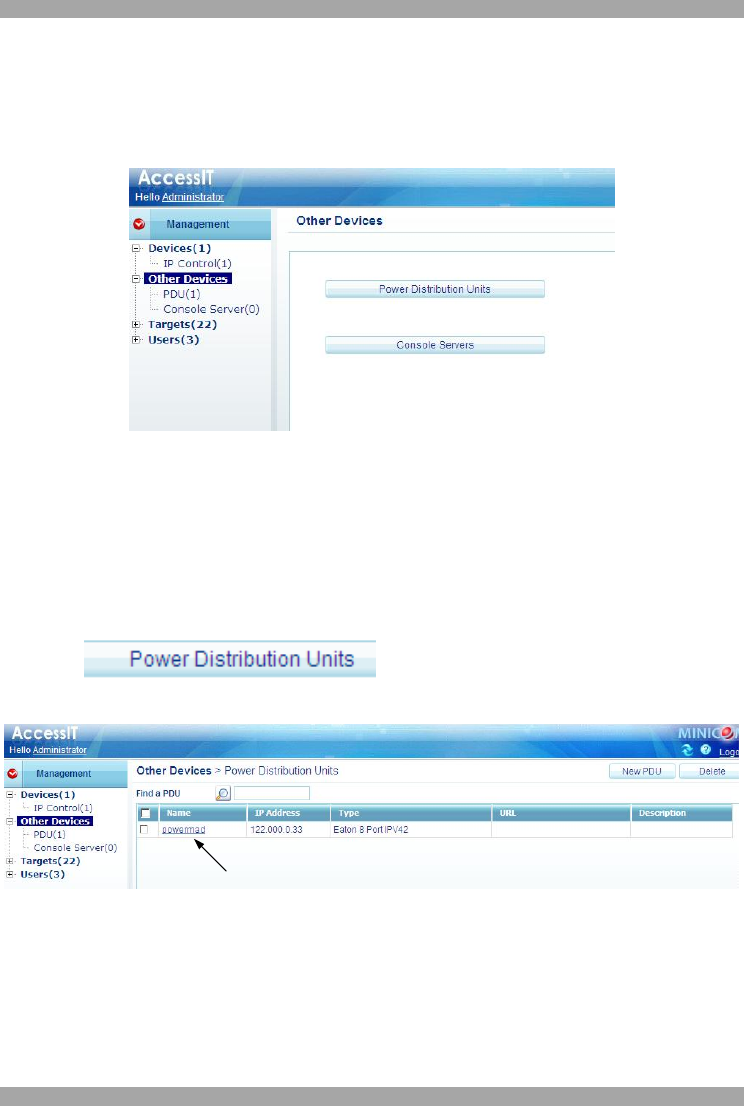
AccessIT
48
9. Configuring Other Devices
You must configure all the Power Distribution Units (PDU) and Console servers
physically connected to the system’s Targets.
From the menu, click Other Devices, the following appears.
Figure 43 Other Devices
9.1 Configuring PDUs
Before configuring a PDU, you must define all the PDU types physically connected
to the system, this is done in the Settings part of the menu and is explained in
section 14.1 on page 89.
To configure a PDU:
1. Click or PDU from the menu. The Power
Distribution Units page appears.
Click the PDU name to
edit it
Figure 44 Power Distribution Units page
The columns display the following information:
· Name – Name of PDU. You can search for a PDU by typing the PDU
name in the Find a PDU field. You can sort the names out in alphabetical
order A-Z or Z-A by clicking the top of the Name column.
· IP address – The IP address of the PDU


















