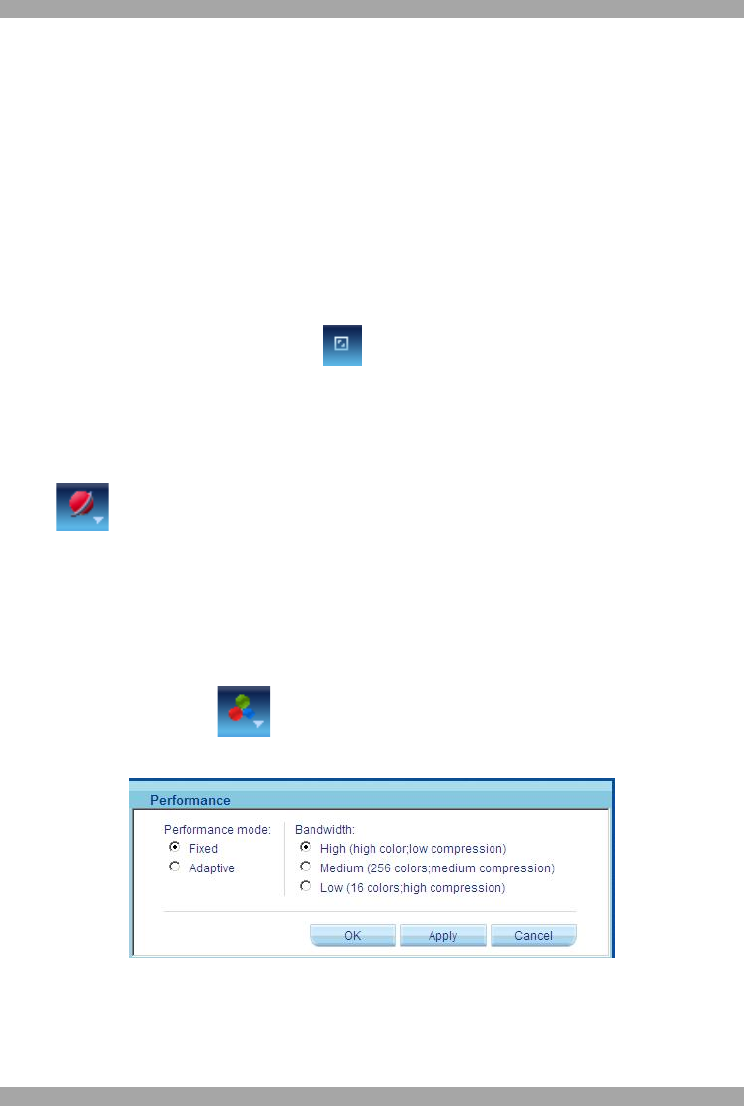
AccessIT
114
17.7 Full screen mode
Work on the Target Server as if you are working on a local computer, with full
screen mode.
To work in full screen mode:
1. Ensure that the Client computer has the same screen resolution as the Target
Server.
2. Press F11. The browser window disappears.
To exit full screen mode:
Press F11. Or place the mouse at the top of the window to display the browser
toolbar and click the Restore button .
Note! Full screen mode can also be activated from the Session Profile box, see
above.
About
Click /About to verify the Client, Firmware, KME (Keyboard/Mouse
Emulation firmware) and Switch file versions installed on your IP device.
17.8 Changing the performance settings
You can alter the performance settings from the Toolbar.
To alter the settings:
From the Toolbar, click /Performance. The Performance dialog box appears,
see Figure 106.
Figure 106 Performance box
Performance mode
You can choose fixed or adaptive – these are explained below.
Fixed mode


















