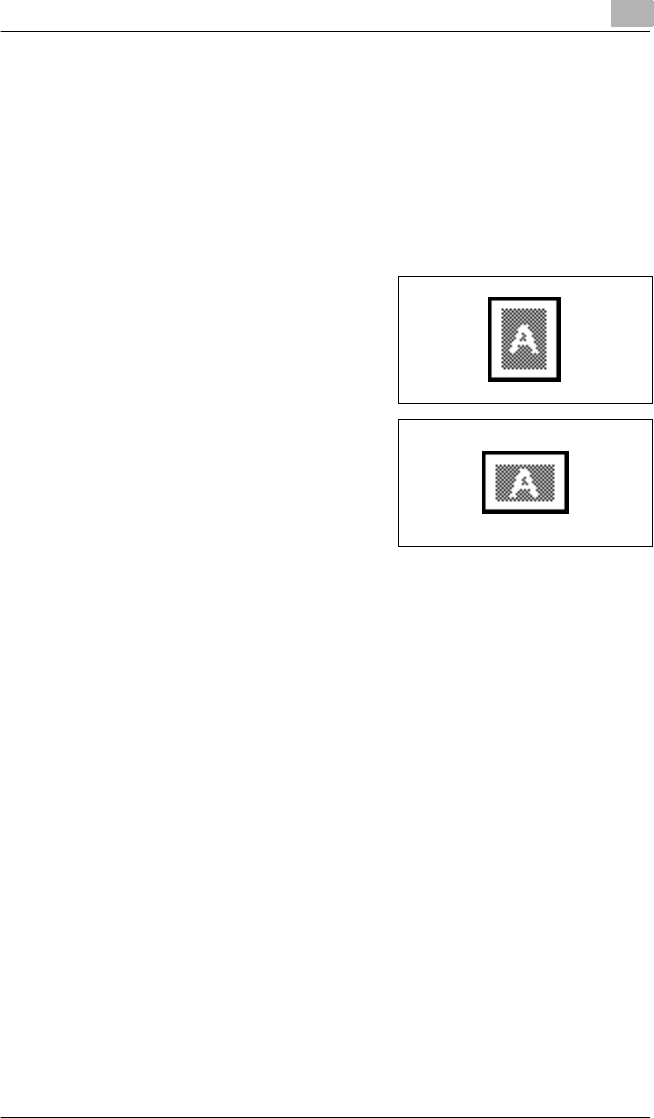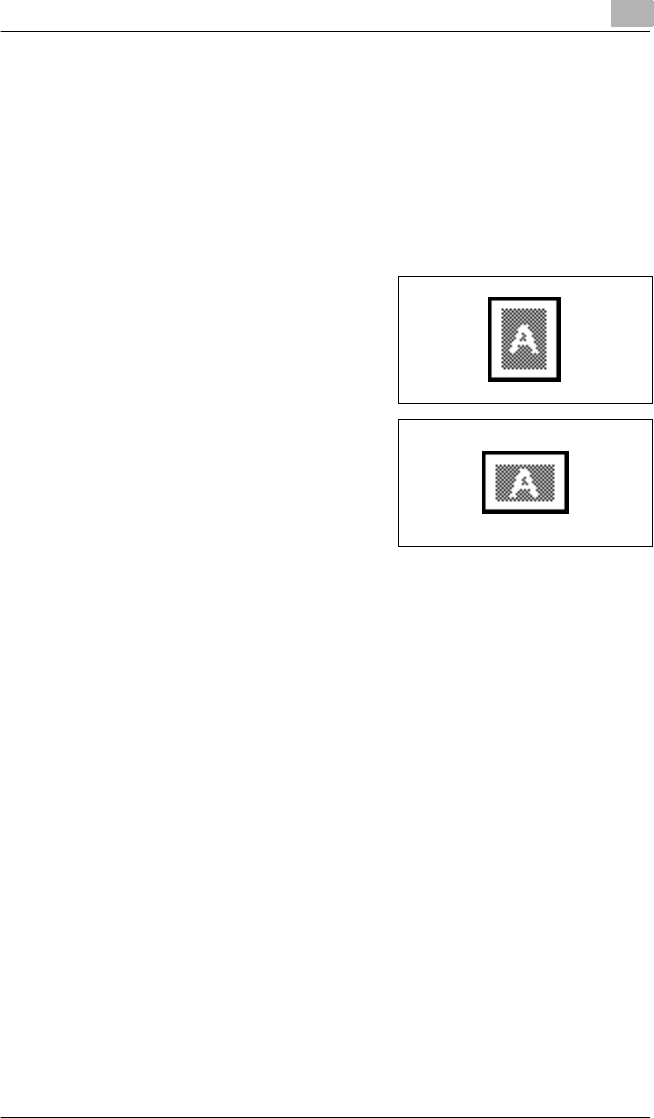
Original Documents
5
CF2002/CF3102 5-13
If the orientation of the document is different from that of the selected
Original Direction setting, 2in1 or 4in1 copies will not be printed
correctly.
?
Is the Original Direction selected?
If the Original Direction setting is not selected, documents loaded
crosswise will be copied with the portrait orientation and
documents loaded lengthwise will be copied with the landscape
orientation.
➜ Loaded crosswise:
Portrait orientation
➜ Loaded lengthwise:
Landscape orientation
10 Select the desired copy settings, and then press the [Start] key.
11 Scanning of the document begins.
12 When using a mode where multiple documents are to be scanned,
such as when making 2in1 copies, a message appears showing the
job number.
13 To continue scanning, remove the document, position the next page
of the document on the original glass, and then press the [Start] key.
14 When all of the document pages have been scanned, touch [Finish].
15 Press the [Start] key. The copy job is queued for printing.
16 Lift open the original cover, or the duplexing document feeder if it is
installed, and then remove the document.
17 Close the original cover, or the duplexing document feeder if it is
installed.
CF2002.book Page 13 Friday, June 13, 2003 9:29 AM