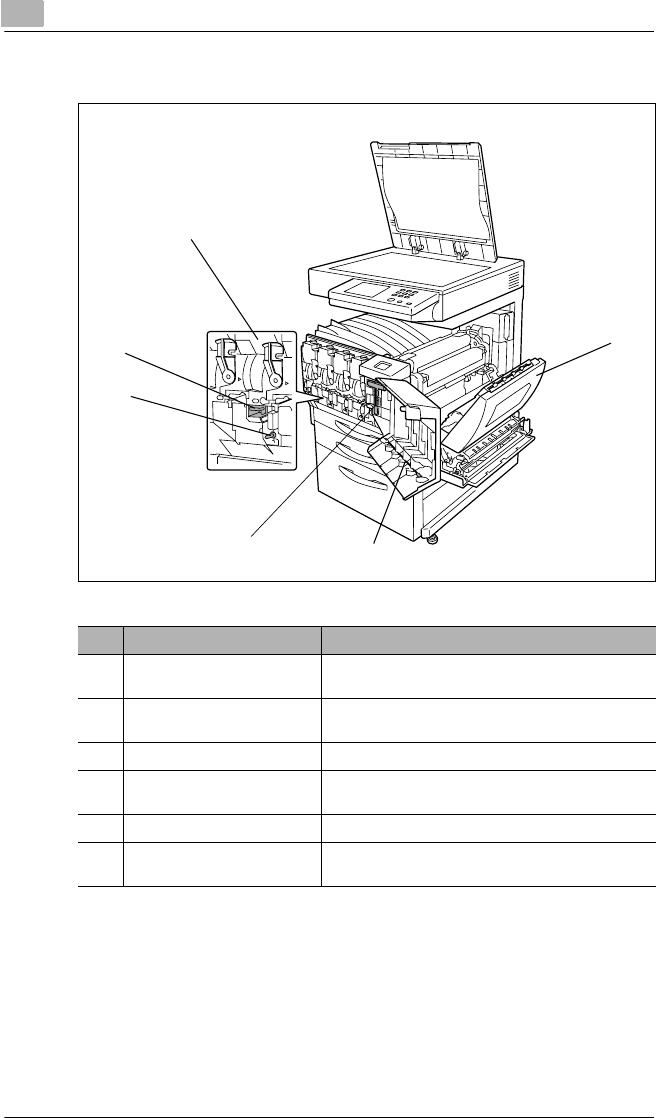
3
Features and Components
3-22 CF2002/CF3102
Inside of Copier
1
5
6
4
3
2
No. Part Name Description
1 Upper right-side door Opened when replacing the fusing unit or clearing
misfeeds
2 LED-cleaning tool Used to clean the surface of the LED unit, for
example, when replacing the image transfer belt unit
3 Imaging unit removal bracket Used to remove the imaging unit
4 Charger-cleaning tool Used to clean the electrostatic charger wire, for
example, when incorrect copies are produced
5 Imaging unit release lever Used to install and replace the imaging unit
6 Toner cartridge
compartments
Contains a toner cartridge for each color
CF2002.book Page 22 Friday, June 13, 2003 9:29 AM


















