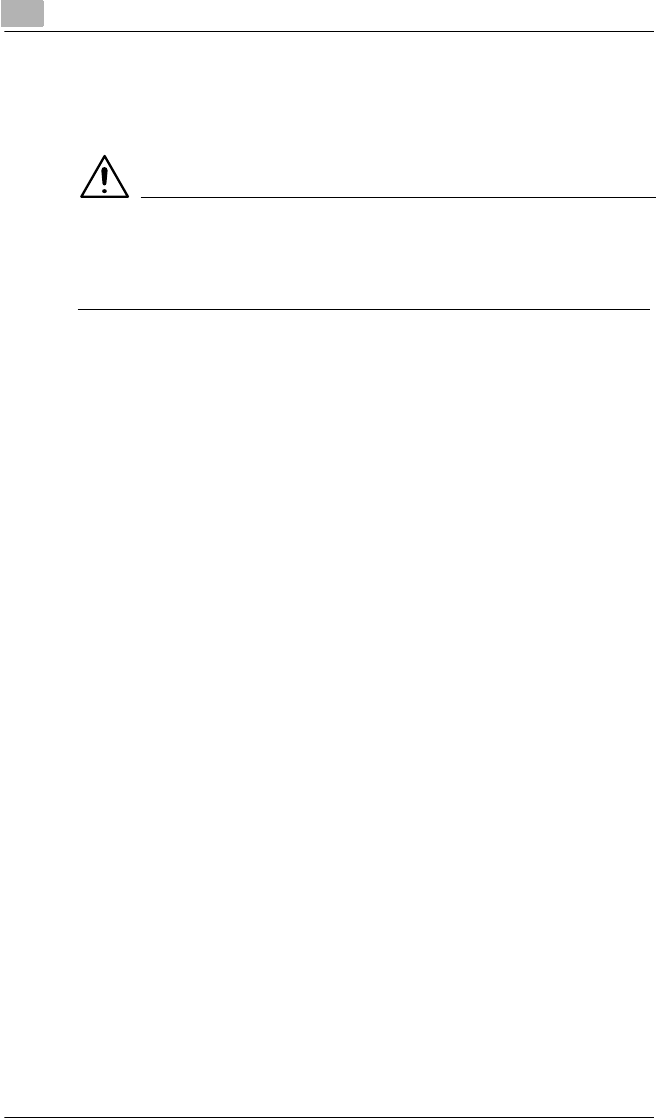
3
Features and Components
3-36 CF2002/CF3102
Operating the Touch Panel
To activate a function or to select a setting, lightly touch the desired
function or setting shown on the touch panel.
CAUTION
Be careful not to damage the touch panel.
➜ Never push down on the touch panel with force, and never press it
using a hard or pointed object.
CF2002.book Page 36 Friday, June 13, 2003 9:29 AM


















