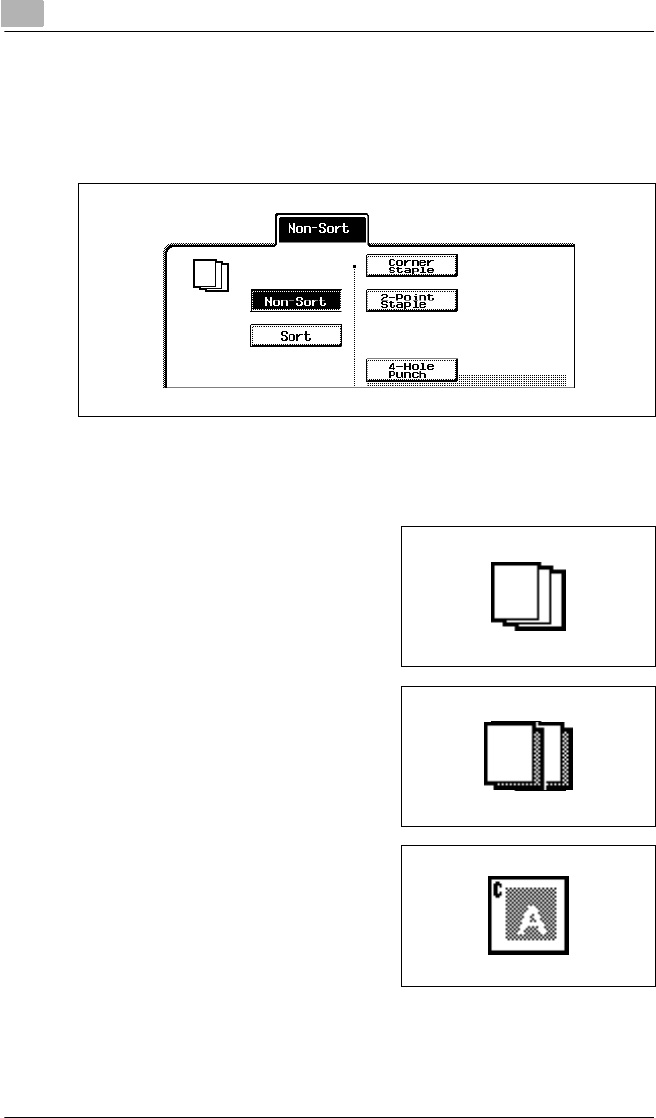
3
Features and Components
3-12 CF2002/CF3102
Finishing
1 Touch [Finishing]
A screen appears, showing the available Finishing settings.
2 Select the desired Finishing settings.
Finishing Settings
● “Non-Sort” setting
Copies are fed out as they are
printed.
● “Sort” setting
Copies are automatically divided
into the specified number of sets
with each set containing a copy of
each page.
● Stapling
Copies are stapled together before
they are fed out.
Stapling is only available if the
optional finisher (FN-8 or FN-116) is
installed.
CF2002.book Page 12 Friday, June 13, 2003 9:29 AM


















