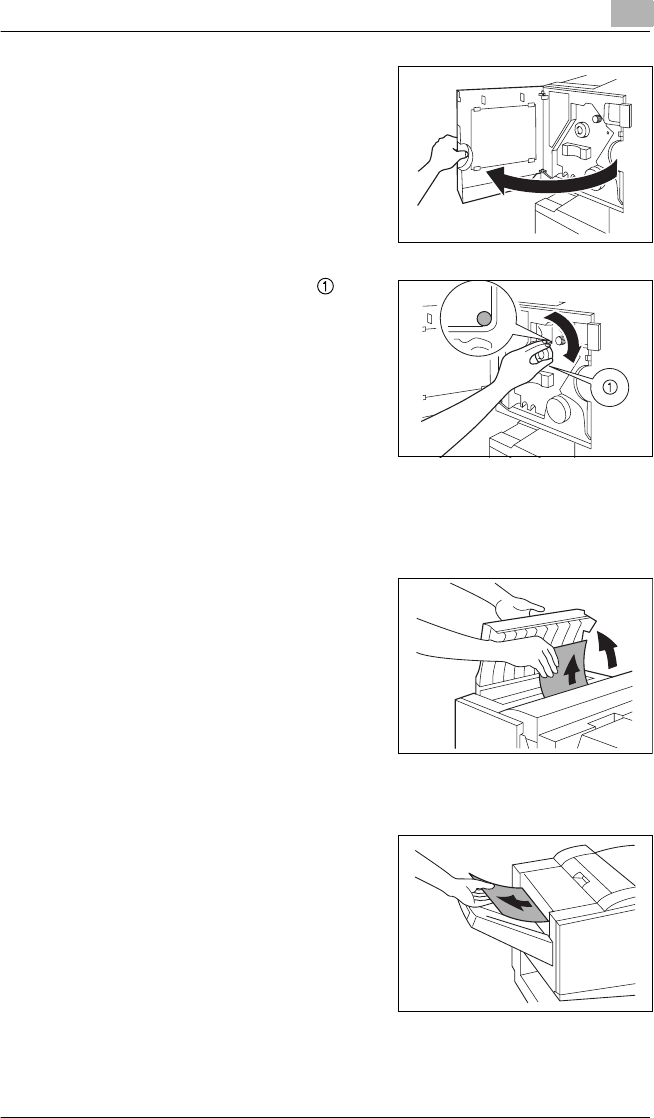
Troubleshooting
8
CF2002/CF3102 8-15
4 Open the front door of the finisher.
5 Turn misfeed-clearing dial
clockwise until the removal indicator
is completely blue.
❍ If the dial is turned too far, turn it
counterclockwise to adjust it.
❍ If the message “Misfeed
detected”. appears, be sure to
perform these steps. If the paper
is pulled out with too much force
without performing these
steps, the finisher may be
damaged.
6 Open the upper door of the finisher,
and then pull out any paper in the
feed section.
7 Close the upper door.
8 Pull out any paper fed into the
output tray.
CF2002.book Page 15 Friday, June 13, 2003 9:29 AM


















