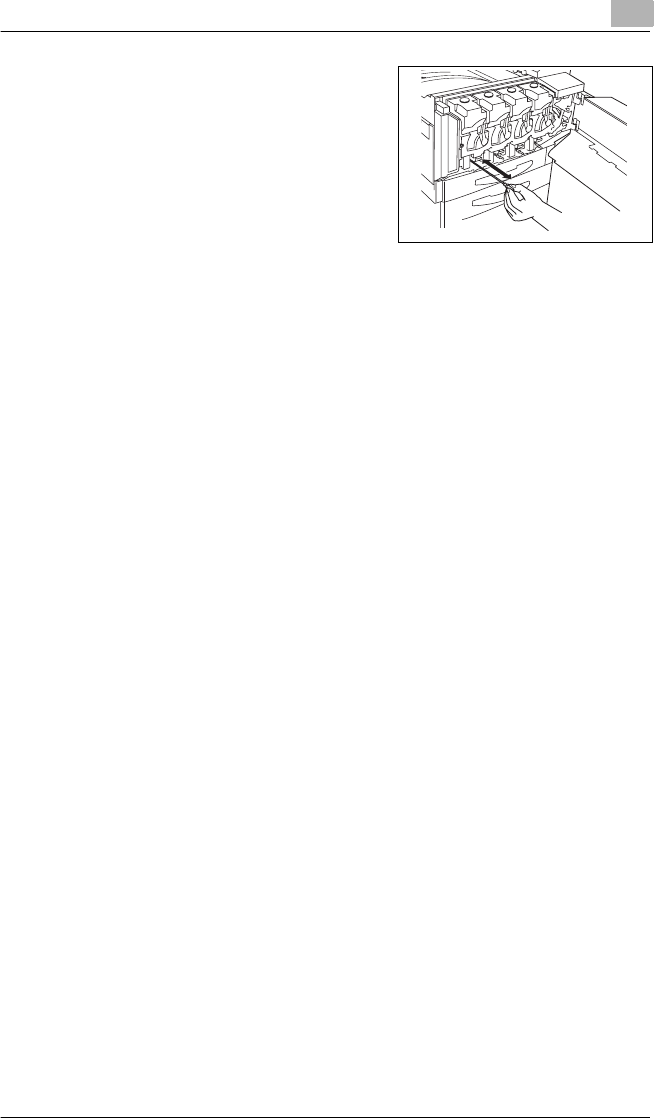
Replacing Parts and Supplies
7
CF2002/CF3102 7-5
10 Slowly pull out the charger-cleaning
tool as far as possible, and then
slowly push in the charger-cleaning
tool as much as possible.
❍ Repeat this step three times.
11 Securely insert each charger-
cleaning tool, and then close the
front door.
❍ If the door cannot be closed securely, the lever may not be in its
correct position. Make sure that the lever is fully turned.
CF2002.book Page 5 Friday, June 13, 2003 9:29 AM


















