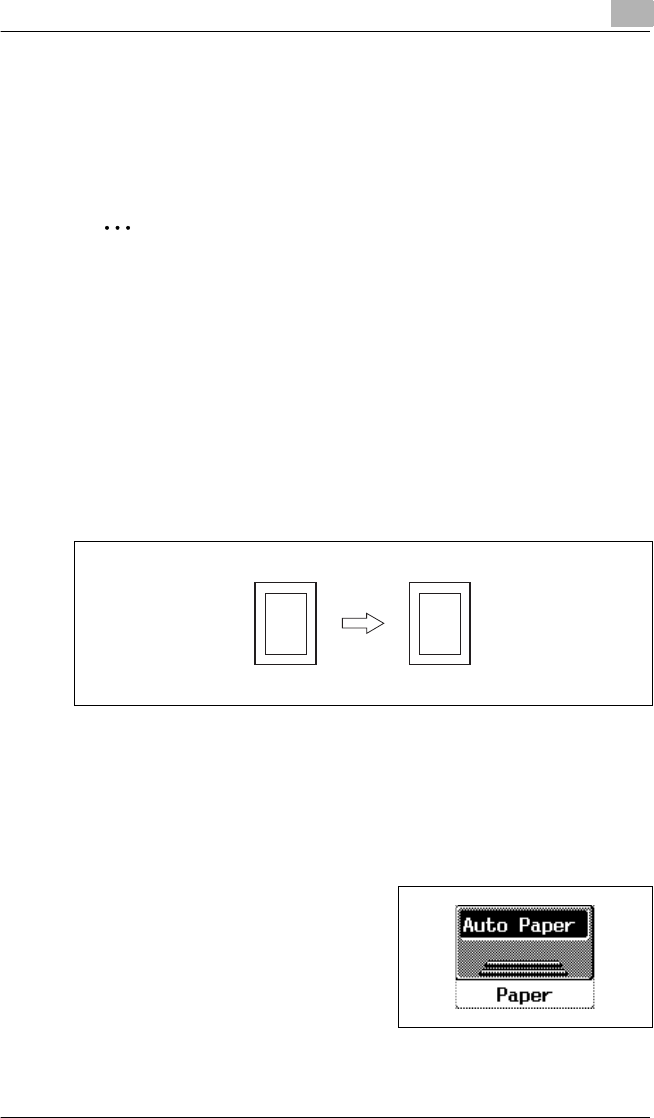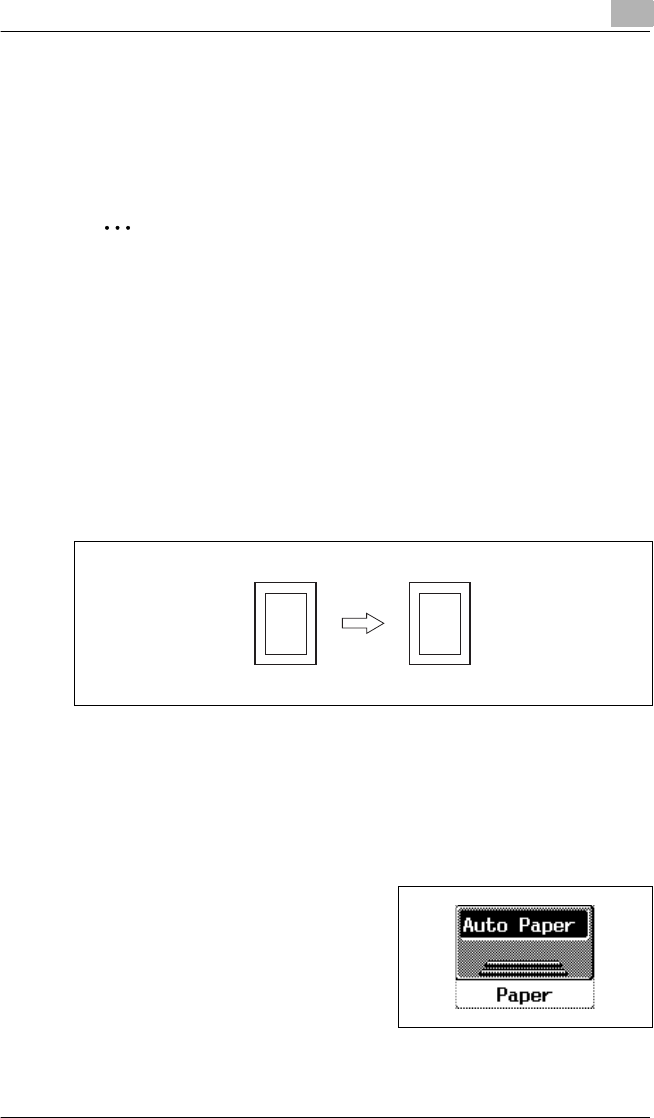
Basic Operations
6
CF2002/CF3102 6-5
6.2 Practical Copy Examples
Examples of various basic copy operations are described below.
Refer to the following procedures for details on performing the various
copy operations.
✎
Note
These explanations assume that all functions, such as those available
on the Utility screen, are set to their default settings.
If any function has been customized, it may not be possible to perform
the operations as described below.
To make a copy that is the same size as the original
An example for making one single-sided copy that is the same size as the
single-sided original is described below.
1 Load the document into the duplexing document feeder.
When loading the document, load it so that the side that you wish to
copy faces up and the top is toward the rear of the copier. Then, adjust
the document guides to fit the size of the document.
2 Touch [Paper].
Make sure that paper of the same
size as the document is loaded into
a paper drawer.
CF2002.book Page 5 Friday, June 13, 2003 9:29 AM