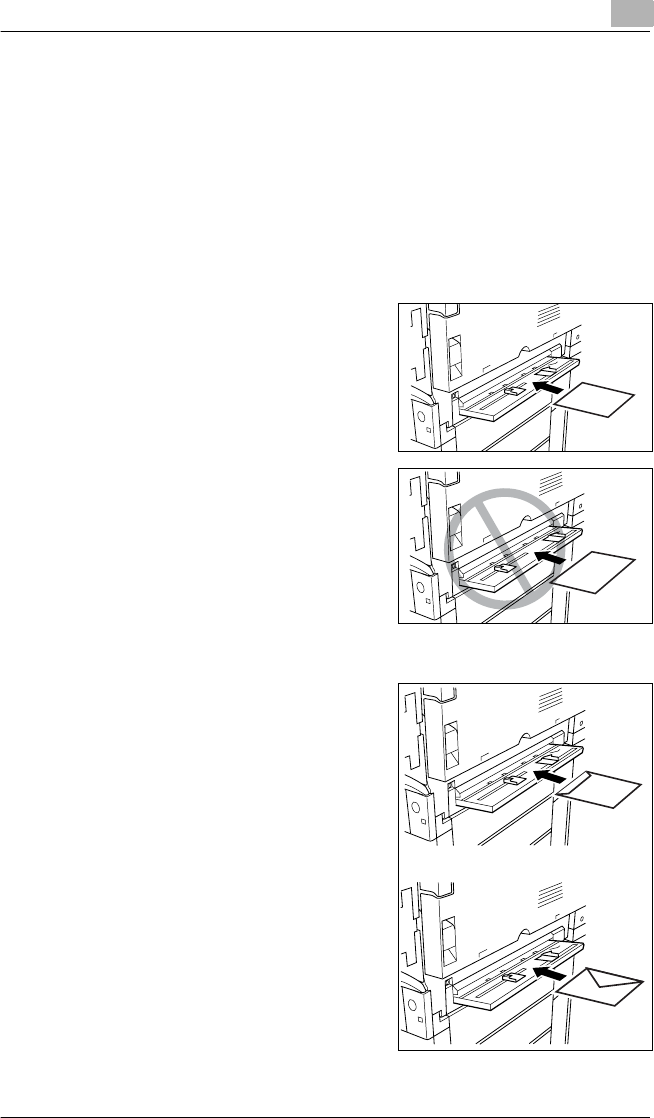
Loading Paper
4
CF2002/CF3102 4-23
14 Load the paper into the manual bypass tray so that the front side of the
paper (the side facing up when the package was unwrapped) faces
down.
❍ When making manual double-sided copies, load the paper into the
manual bypass tray so that the second side (the blank side) faces
down.
❍ Copies will be made on the surface of the paper facing down when
paper is loaded into the manual bypass tray.
?
Are A6 cards loaded?
➜ When loading A6 cards, load
them with the shorter side as the
leading edge, as shown
➜ Do not load A6 cards crosswise,
as shown.
?
Are envelopes loaded?
➜ Before loading envelopes, press
them down to make sure that all
air is removed, and the folds of
the flaps are firmly pressed.
Load the envelopes with the
shorter side as the leading edge
and with the side to be printed
facing down, as shown.
CF2002.book Page 23 Friday, June 13, 2003 9:29 AM


















