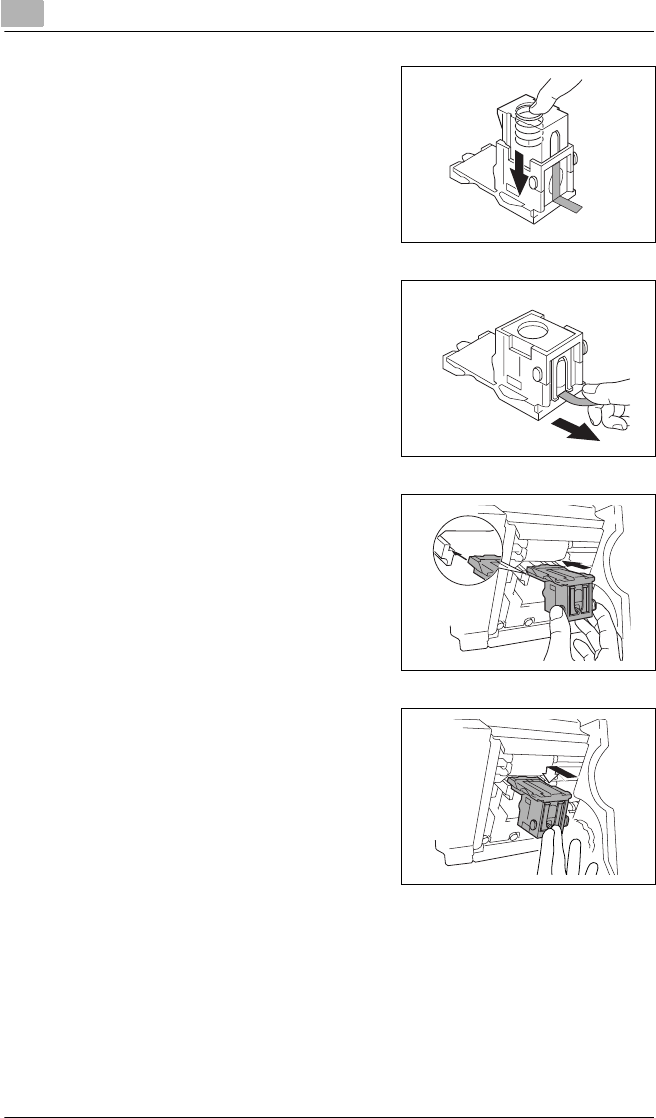
7
Replacing Parts and Supplies
7-10 CF2002/CF3102
10 Press the staple case down.
11 Peel off the tape from the staples.
12 Insert the staple cartridge, making
sure the tabs on the cartridge slide
along the rails in the compartment.
13 Fully insert the staple cartridge so
that it locks into place.
❍ Check that the staple cartridge
is firmly installed.
14 Carefully move the stapler unit back
into its original position.
15 Close the front door.
CF2002.book Page 10 Friday, June 13, 2003 9:29 AM


















