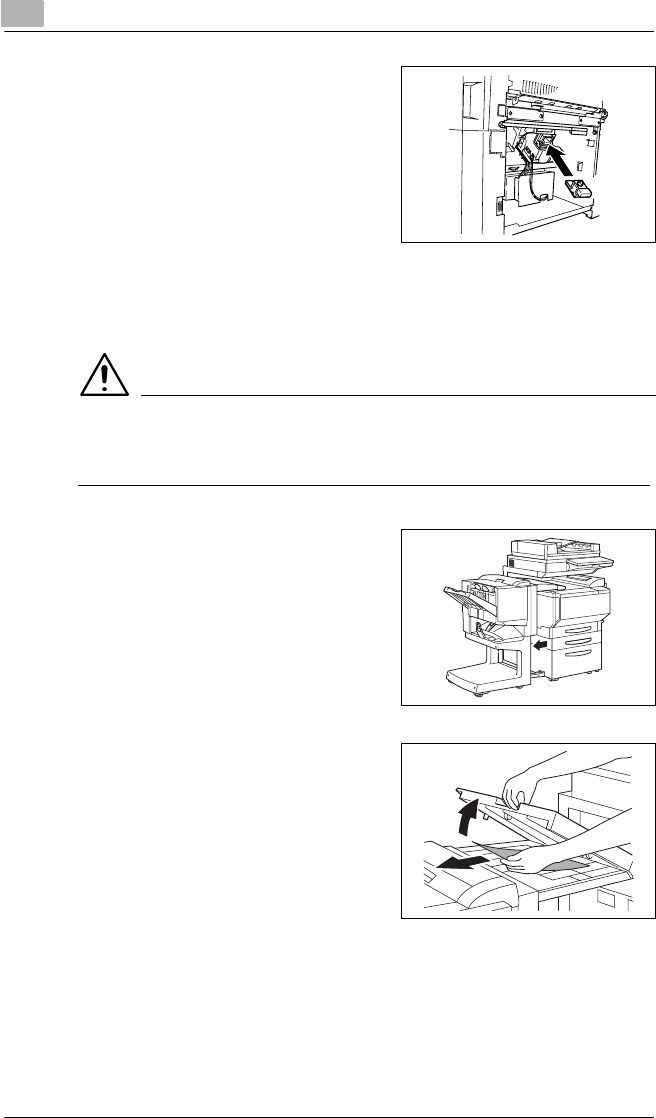
8
Troubleshooting
8-18 CF2002/CF3102
6 Insert the staple holder until it locks
into place.
7 Slide the finisher back against the
copier.
❍ If stapling still cannot be
performed, even after
performing the above
procedure, contact your
technical representative.
To clear jammed staples in FN-8
CAUTION
Stapler unit may be damaged
➜ Do not pull out the paper in any other way than described below.
1 Slide the finisher away from the
copier.
2 Open the cover of the horizontal
transport unit.
3 Remove any paper, and then close
the cover of the horizontal transport
unit.
CF2002.book Page 18 Friday, June 13, 2003 9:29 AM


















