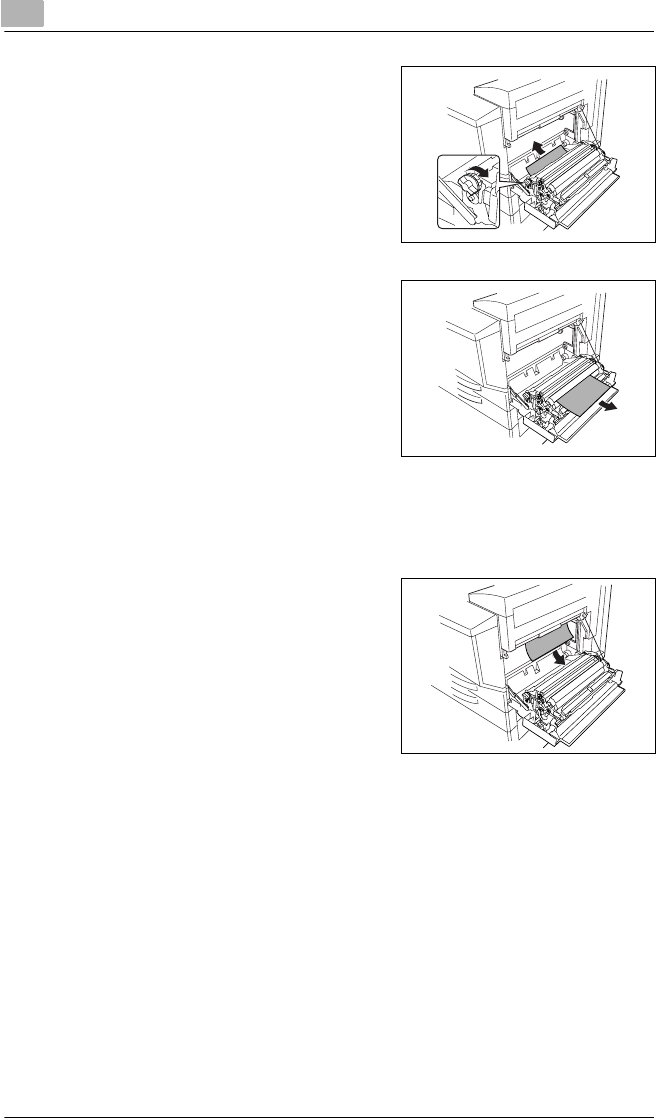
8
Troubleshooting
8-6 CF2002/CF3102
4 Turn the knob on the inside of the
right-side door clockwise to feed out
the paper.
5 Pull out any paper caught in the
image transfer roller section.
❍ If the paper is caught as
described below, contact your
technical representative.
The paper is wrapped around
the roller in the image transfer
roller.
The paper is folded or shredded by the roller in the image transfer
roller.
The paper that was removed tore and remains n the fusing unit.
6 Pull out any paper caught in the
fusing unit.
7 Open the right-side door, and then
make sure that there is no paper in
the fusing unit.
CF2002.book Page 6 Friday, June 13, 2003 9:29 AM


















