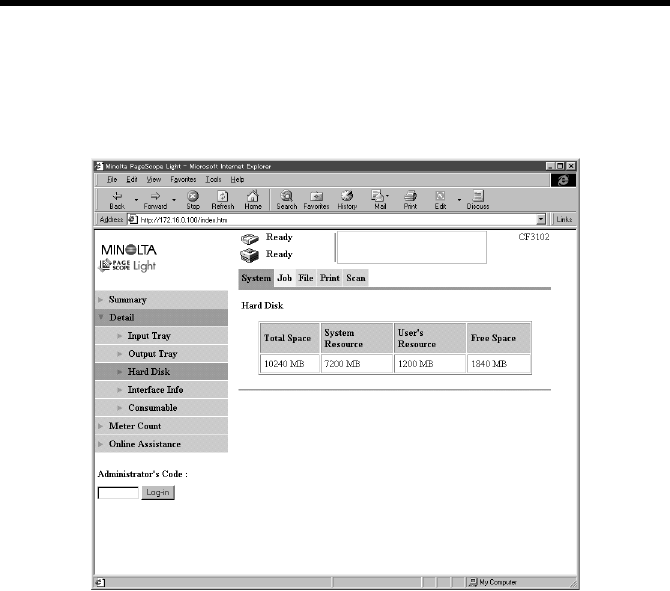
Appendixes
145
• Checking Hard Disk Status
Display Procedure
Click the “System” tab and then select “Detail” – “Head Disk”
Screen Description
Total Space : Shows the space available for use of the hard disk
mounted in the copier.
System Resource : Shows the space used by the system of the total
hard disk space available.
User’s Resource : Shows the space used by the user of the total hard
disk space available.
Free Space : Shows the space still available for use of the total
hard disk space available.
4334P219CA


















