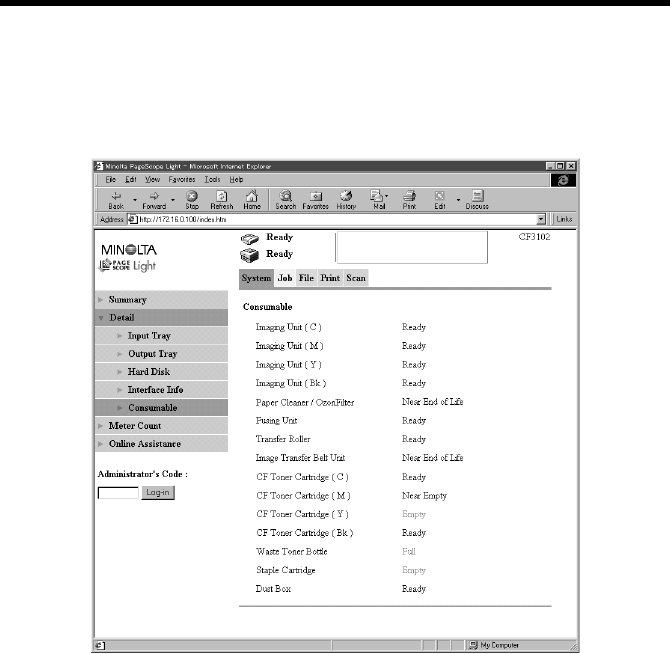
Appendixes
147
• Checking Consumables and Supplies Status
Display Procedure
Click the “System” tab and then select “Detail” – “Consumables”
Screen Description
Imaging Unit (C) : Shows the information concerning each Imaging
Unit.
Ready, Near End of Life, End of Life
Imaging Unit (M) : Shows the information concerning each Imaging
Unit.
Ready, Near End of Life, End of Life
Imaging Unit (Y) : Shows the information concerning each Imaging
Unit.
Ready, Near End of Life, End of Life
Imaging Unit (Bk) : Shows the information concerning each Imaging
Unit.
Ready, Near End of Life, End of Life
Paper Cleaner/OzonFilter : Shows the information concerning the Paper Dust
Remover and Ozone Filter.
4334P221CA


















