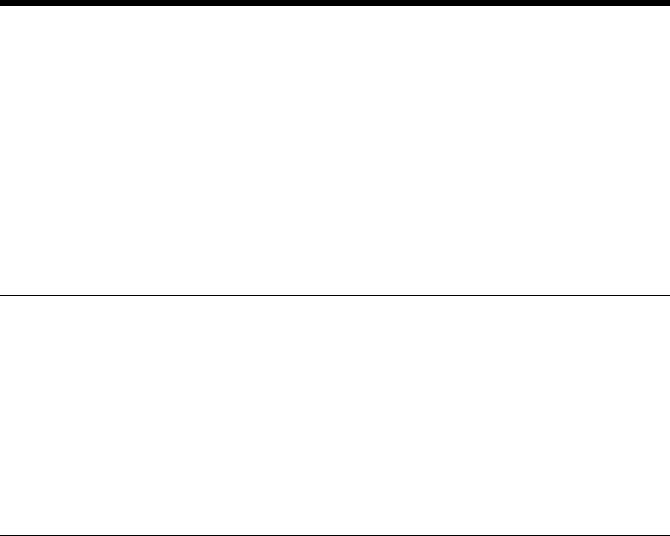
6. Printing
57
6.9 Effecting Hole Punch
The Hole Punch function can be used only when the copier is equipped with the
Finisher FN-8.
Setting Procedure
1. Select the “Setup” tab.
2. Clicking “Detail of Output Setting” will open a dialog box for setting details.
Make the following settings in the “Punch” column.
OFF, Top Side Punch, Left Side Punch, Auto Punch, Punch Holes: 2, 3, 4
NOTE
For customers in inch areas:
When effecting Hole Punch, select “2” or “3” for “Punch Holes” according to
your copier system configuration. No Hole Punch is effected when “4” is
selected.
For customers in metric areas:
When effecting Hole Punch, select “4” for “Punch Holes” according to your
copier system configuration. No Hole Punch is effected when “2” or “3” is
selected.


















