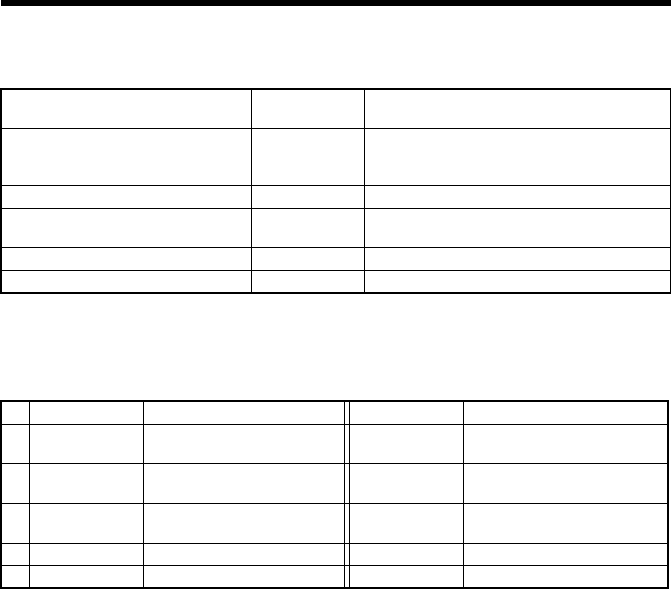
Appendixes
196
Add the following Options in the column “Installed Options” by depressing “Device
Option Setting” Tab, and the function(s) shown in the right columns can be selected.
The following combination of functions in the left and right column can not be
selected at the same time.
Option(s) added to “Installed
Options”
Tab Function(s) to be selected after adding the
option(s) in the left columns
Tray 3 + Tray 4 or LCC Paper Tray 3, Tray 4, LCC (Font Cover Paper Source,
Back Cover Paper Source, OHP Interleaving
Paper Source)
HDD Job Management Distribution Number, Store to HDD
FN-8 Paper Staple (Top side 2 Points, Left side 2 Points,
Auto 2 Points, Corner), Punch, Folding
FN-116 Paper Staple (Corner)
Duplex Unit Paper Duplex/Booklet
Tab Function(s) Tab Function(s)
1 Setup Booklet left binding
Booklet right binding
Paper Uncollated
2 Setup Booklet left binding
Booklet right binding
Quality Download as bitmap
3 Paper Fit to Paper
Scaling
Quality Download as bitmap
4 Setup N-up Quality Download as bitmap
5 Quality Grayscale Job Management Distribution color (Red, Blue)


















