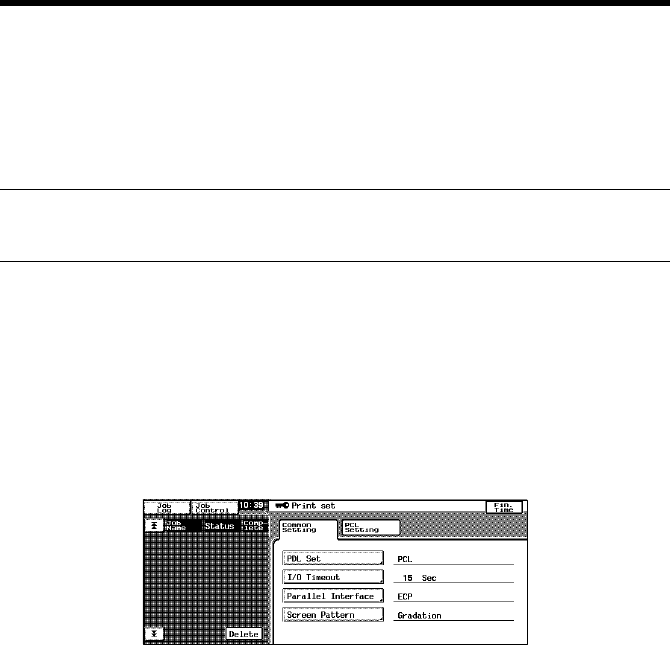
3. Settings Required for Local Connection
16
• Windows 2000 and XP:
1. Connect the USB cable to the copier and PC with the Power Switch ON.
2. The installation of the printer driver through Plug and Play is automatically
started on the PC.
3. Install the printer driver according as instructed by the “Add New Hardware
Wizard.”
NOTE
Windows NT 4.0 does not support USB.
Local Interface Setting
If necessary, set the local interface on the copier control panel.
1. On the control panel of the copier, select “Utility” – “Admin. Mode” and then
enter the password.
2. Select “Print Set” – “Common Setting.”
3. Make the following settings.
I/O Timeout : Set the communications timeout (10 to 300 sec.).
Parallel Interface : Set the mode for use of parallel interface
(Compatible, Nibble, ECP).
4334P151CA


















