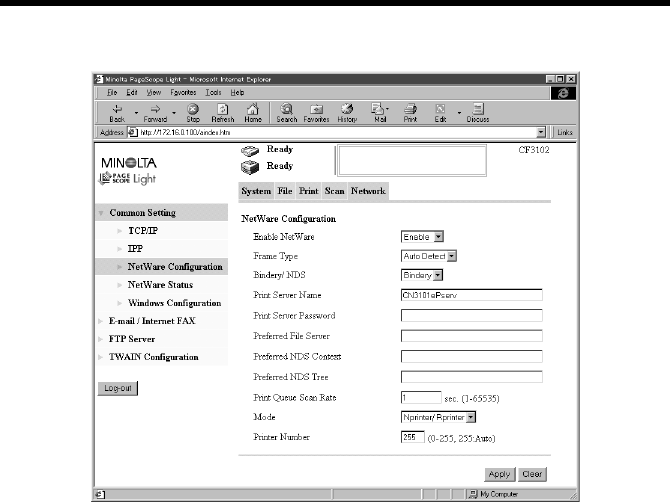
4. Settings Required for Network Printing
30
22. Using PageScope Light, set the controller as detailed below and restart it.
Details of Setting:
Enable NetWare : Enable
Frame Type : Auto Detect (Select the frame type according to the
network environment.)
Bindery/NDS : Bindery
Print Server Name : Print server name created in step 7
Print Server Password : (Set only when the password is set on the NetWare
server side.)
Mode : Nprinter/Rprinter
Printer Number : 255 (Set 255 or the numbers (0-15) assigned to the
printer.)
23. At the NetWare server console, display the print server screen and check that
“CN3101e” (created printer) is in the status of “Waiting for job” with printer 0
connected to it.
4334P163CA


















