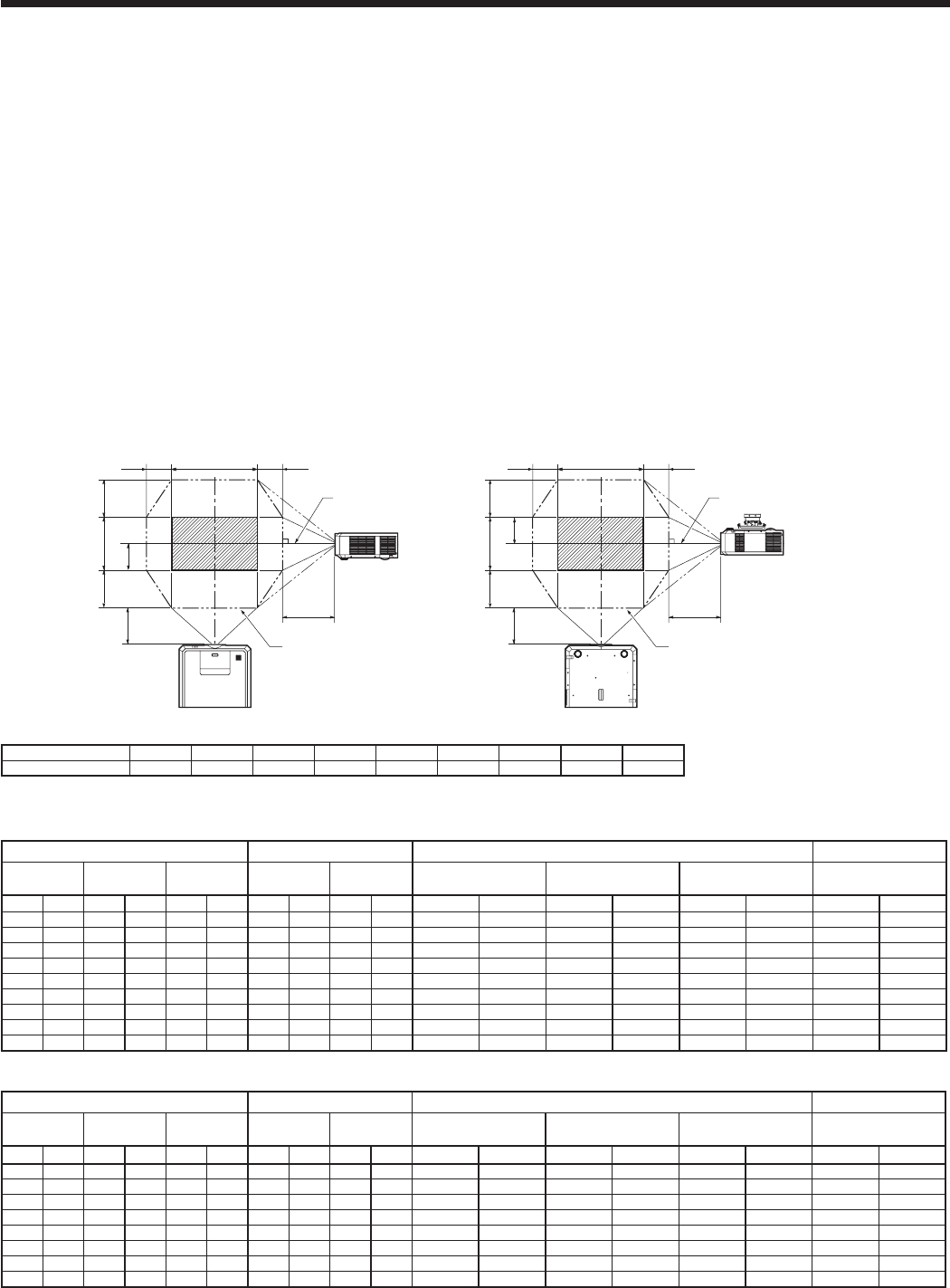
EN-11
Setting up your projector
Before setting up
Before setting up the projector, check the operating environment.
If the environmental requirements are not satisfied, the projector may break down or fail.
Setup environment
The allowable operating temperature varies depending on the HIGH ALTITUDE MODE setting.
For use in the STANDARD mode, the allowable operating temperature is
+41°F (+5°C) to +104°F (+40°C).
For use in the HIGH ALTITUDE mode (see page 13), the allowable operating temperature is +41°F (+5°C) to +86°F
(+30°C), which allows floor installation or ceiling installation only.
Setting up the screen
Install the screen perpendicularly to the projector. If the screen can not be installed in such a way, adjust the
projection angle of the projector. (See page 13.)
• Installthescreenandprojectorsothattheprojector’slensisplacedatthesameheightandhorizontalpositionof
the screen center.
• Donotinstallthescreenwhereitisexposedtodirectsunlightorlighting.Lightdirectlyreectingonthescreen
makes the projected images whitish and hard to view.
Screen size and projection distance
Refer to the following table to determine the screen size and projection distance.
• Fortheaspectratiosetting,seepage24.
• Theguresinthetablesareapproximateandmaybeslightlydifferentfromtheactualmeasurements.
• Thelensshiftheightandwidthshowdistancesfromthefactorydefaultposition.
L
H0
L
W1W1
H1 H2
H
W
L
H0
L
W1W1
H2 H1
H
W
Center of the lens
Center of the lens
Maximum projection area Maximum projection area
Front projection
Front projection, ceiling mounting
Correlation table of the lens shift
Lens shift up-down 70% 60% 50% 20% 0% -20% -50% -60% -70%
Lens shift right-left 0% ±4.3% ±8.6% ±21.4% ±30% ±21.4% ±8.6% ±4.3% 0%
* The values of the up-down and right-left can not set to maximum simultaneously.
When the aspect ratio is “FULL” (Display at 1280 x 800 pixels)
Size of the projected image (16:10) Projection distance (L) Lens shift height Lens shift width
Diagonal size Width (W) Height (H)
Shortest (Wide)
Longest (Tele)
Standard (H0)
Movement distance (H1) Movement distance (H2)
Movement distance
(W1)
inch cm inch cm inch cm inch m inch m inch cm inch cm inch cm inch cm
40 102 34 86 21 54 48 1.2 89 2.3 -11 -27 15 38 15 38 10 26
60 152 51 129 32 81 73 1.9 134 3.4 -16 -40 22 57 22 57 15 39
80 203 68 172 42 108 99 2.5 180 4.6 -21 -54 30 75 30 75 20 52
100 254 85 215 53 135 124 3.1 225 5.7 -26 -67 37 94 37 94 25 65
120 305 102 258 64 162 149 3.8 270 6.9 -32 -81 45 113 45 113 31 78
150 381 127 323 79 202 187 4.7 338 8.6 -40 -101 56 141 56 141 38 97
200 508 170 431 106 269 249 6.3 452 11.5 -53 -135 74 188 74 188 51 129
250 635 212 538 132 337 312 7.9 565 14.4 -66 -168 93 236 93 236 64 162
300 762 254 646 159 404 375 9.5 679 17.2 -79 -202 111 283 111 283 76 194
When the aspect ratio is “NORMAL (FULL)” and 4:3 signal is displayed (Display at 1066 x 800 pixels)
Size of the projected image (4:3) Projection distance (L) Lens shift height Lens shift width
Diagonal size Width (W) Height (H)
Shortest (Wide)
Longest (Tele)
Standard (H0)
Movement distance (H1) Movement distance (H2)
Movement distance
(W1)
inch cm inch cm inch cm inch m inch m inch cm inch cm inch cm inch cm
40 102 32 81 24 61 55 1.4 101 2.6 -12 -30 17 43 17 43 12 29
60 152 48 122 36 91 83 2.1 152 3.9 -18 -46 25 64 25 64 17 44
80 203 64 163 48 122 112 2.8 203 5.2 -24 -61 34 85 34 85 23 59
100 254 80 203 60 152 140 3.6 255 6.5 -30 -76 42 107 42 107 29 73
120 305 96 244 72 183 169 4.3 306 7.8 -36 -91 50 128 50 128 35 88
150 381 120 305 90 229 211 5.4 383 9.7 -45 -114 63 160 63 160 43 110
200 508 160 406 120 305 282 7.2 512 13.0 -60 -152 84 213 84 213 58 146
250 635 200 508 150 381 354 9.0 640 16.3 -75 -191 105 267 105 267 72 183
• Dependingontheinstallationconditions,warmairthatisemittedfromtheexhaustventsmayowintotheintake
vent, causing the projector to display “TEMPERATURE!!” and then stop projecting images.


















