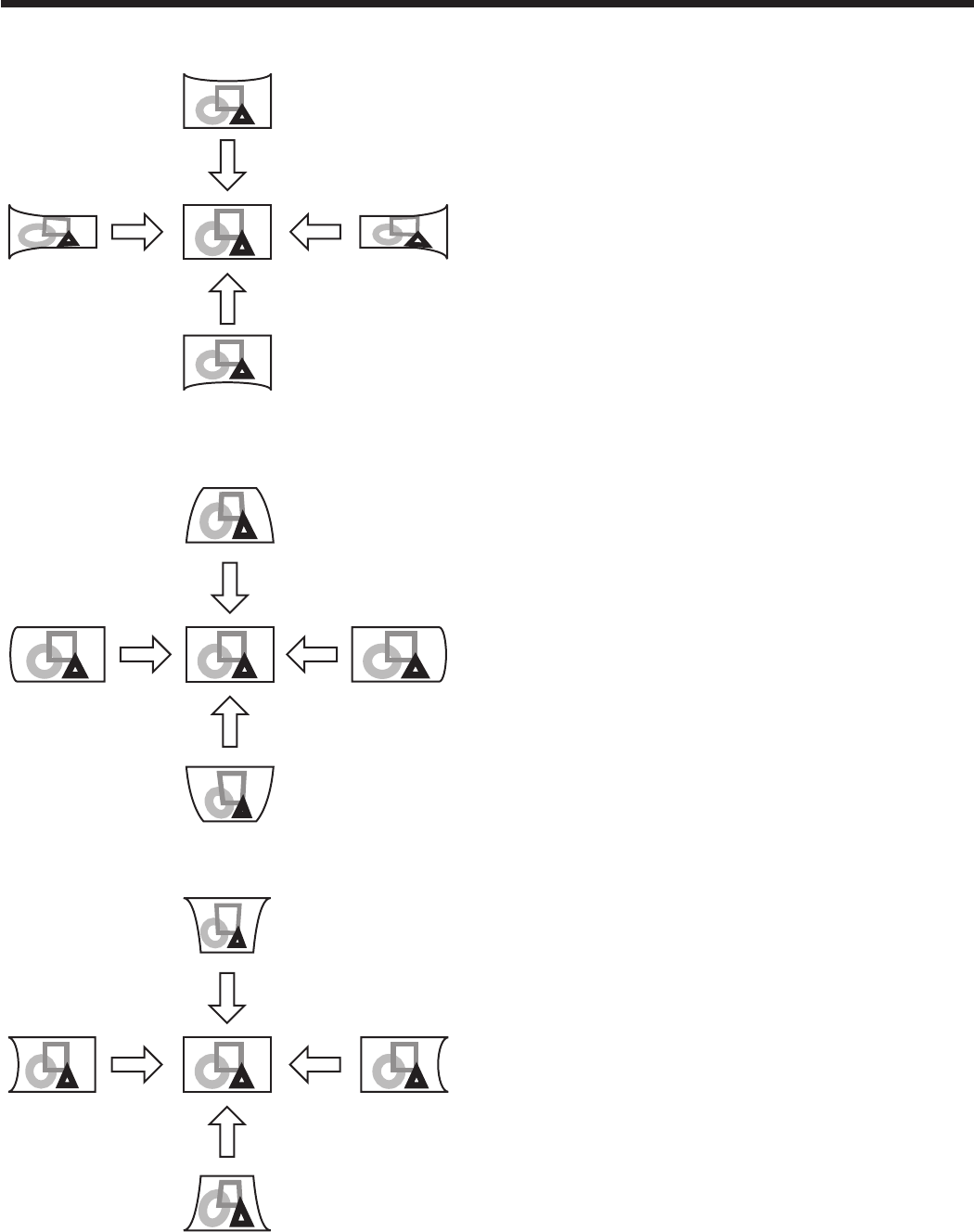
EN-16
Setting up your projector (continued)
• Whenthehorizontalarcadjustmentispositive(+)
(or the ARC is adjusted in the direction)
Press the
button.
Press the
button.
Press the
button.
Press the
button.
Adjusting the origin to the vertical arc
• Whentheverticalarcadjustmentisnegative(-)(or
the ARC is adjusted in the direction)
Press the
button.
Press the
button.
Press the
button.
Press the
button.
• Whentheverticalarcadjustmentispositive(+)(or
the ARC is adjusted in the direction)
Press the
button.
Press the
button.
Press the
button.
Press the
button.
When you press the or button in the RESET
mode, the distortion correction is reset.
Important:
• WhentheCURVED-modeadjustmenttakeseffect,
the resolution decreases. In addition, stripes may
appear or straight lines may bend in images with
complicated patterns. They are not due to product
malfunctions.
• WhentheCURVED-modeadjustmentisperformed,
the displayed image may be distorted.
• Dependingontheinstallationconditionsofthe
projector and the screen or the correction amount
of the CURVED-mode adjustment, you may not
obtain a complete rectangular screen or the correct
aspect ratio. Slight distortion can be corrected by
the CORNERSTONE-mode adjustment.
• Noisemayappearonthescreenduringthe
CURVED-mode adjustment because of the type
of the video signal being projected and the setting
values of the CURVED-mode adjustment. In such
cases, set the CURVED-mode adjustment values
in the range where the image is displayed without
noise.
• WhenyoucarryouttheKEYSTONE-mode
adjustment and the CURVED-mode adjustment
in combination, the adjustment range becomes
narrower than that in the case where you carry out
these adjustments individually. When setting the
arc setting value of the CURVED-mode adjustment
to 16 or larger, you cannot use the KEYSTONE-
mode adjustment.
• WhencarryingouttheCURVED-modeadjustment
while the option lens is in use, you may not be
able to obtain a perfectly rectangular image or
the correct aspect ratio. Slight distortion can
be corrected by the CORNERSTONE-mode
adjustment.


















