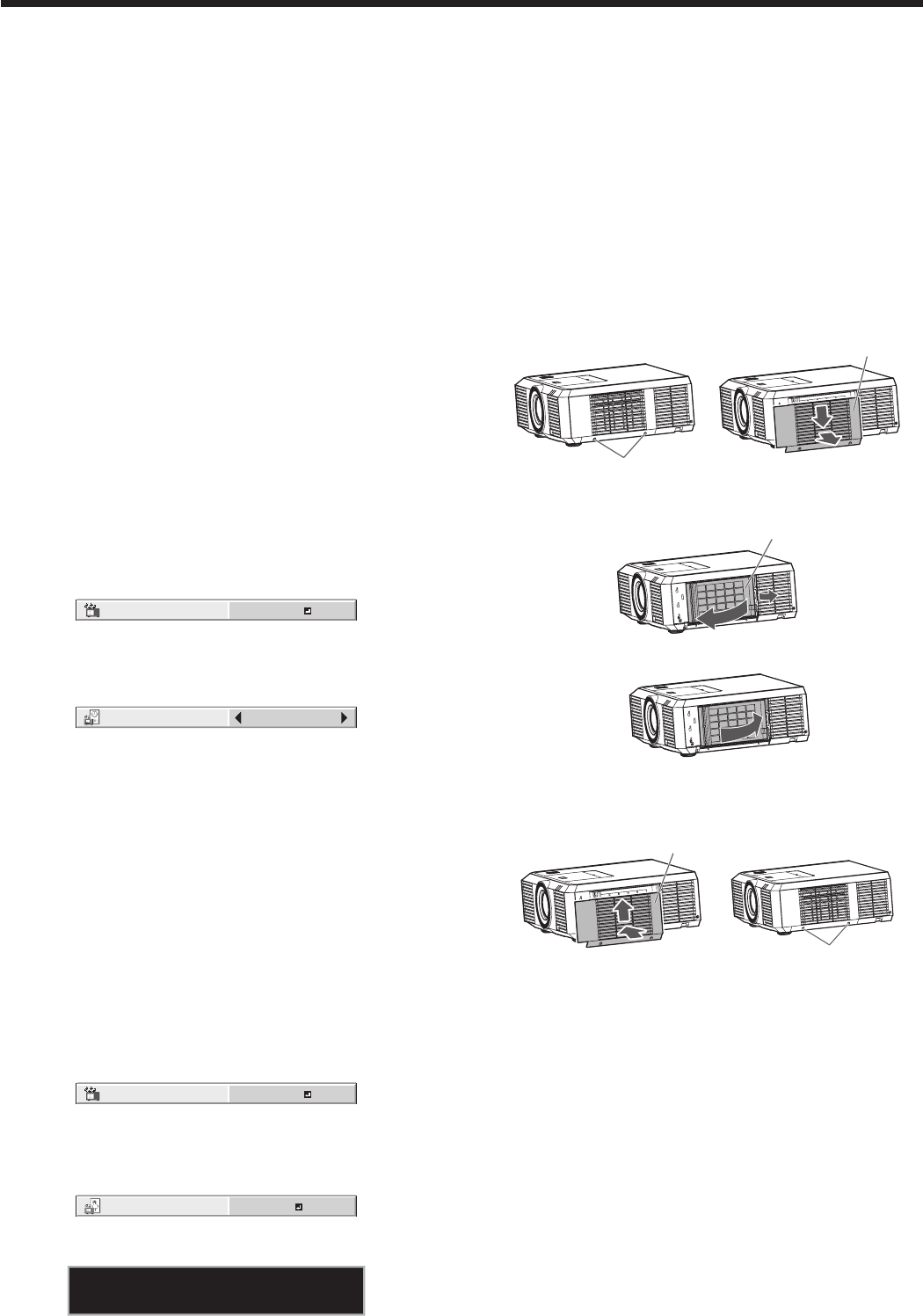
EN-56
Roll-up filter
This projector is equipped with a roll-up filter. The
clogged filter rolls and replaces with a clean one
periodically. When all the filters are rolled up, you can
replace the filter cartridge with a new one.
• Whenthepoweroftheprojectorison,thelter
rolls after the designated time elapses.
• Thereare10lterspercartridge.Whenalterrolls,
REMAINING FILTERS is decreased and FILTER
USAGE TIME is reset.
Important:
•
When REMAINING FILTERS reaches 0, the FILTER
indicator blinks red. In this case, prepare a new filter
cartridge. When the last filter is clogged, replace the
filter cartridge. For details, contact your dealer.
• Dependingontheambientenvironment,thelter
may run out before rolling 9 times and the FILTER
indicator may blink orange while the projector is
turned on. In this case, replace the filter cartridge.
For details contact your dealer.
• Donotcleanthelteryourself.Itmaycause
malfunction.
• Donotrewindthelter.Itmaycausemalfunction.
Setting the roll interval
You can set the roll interval of the roll-up filter using
the menu.
(See page 31 for menu setting.)
1. Display the FEATURE menu.
2.
Select FILTER MENU by pressing the or button.
FILTER MENU
ENTER
3. Press the ENTER button.
4. Select AUTO ROLL UP PERIOD by pressing the
or button.
AUTO ROLL UP
PERIOD
OFF
5. Select OFF, EVERY 500H, EVERY 750H
or
EVERY
1000H by pressing the or button.
OFF .................The filter does not roll automatically.
Roll the filter manually when the filter
is clogged.
EVERY 500H
...The filter rolls about every 500 hours.
EVERY 750H
...
The filter rolls about every 750 hours.
EVERY
1000H
..
The filter rolls about every 1000 hours.
Important:
•
If you select the interval which is shorter than the current
filter usage time, the filter rolls once after 1 minute.
The manual roll-up
(See page 31 for menu setting.)
1. Display the FEATURE menu.
2.
Select FILTER MENU by pressing the or button.
FILTER MENU
ENTER
3. Press the ENTER button.
4. Select MANUAL ROLL UP by pressing the or
button.
MANUAL ROLL UP
OK
5. Press the ENTER button.
• Conrmationdialogappears.
MANUAL ROLL UP ?
OK : ENTER CANCEL : MENU
6. Press the ENTER button or MENU button.
• WhenyoupresstheENTERbutton,thelter
rolls once.
• Tocancelthesetting,presstheMENUbutton.
How to replace the roll-up filter
When the filter rolls 9 times, the FILTER indicator blinks
red. In this case, prepare a new filter cartridge. When
the last filter is clogged, replace the filter cartridge.
Before replacing the filter, be sure to turn off the power of
the projector and unplug the power cord from the outlet.
1. Unplug the power cord.
2. Loosen two screws (a) that is securing the filter
cover using a Philips screwdriver and remove the
filter cover (b) from the projector.
(a)
(b)
3. Remove the roll-up filter cartridge.
Roll-up filter cartridge
4. Attach a new roll-up filter cartridge.
5. Insert the filter cover (b) into the projector and
tighten two screws (a) on the filter cover firmly
using a Philips screwdriver.
(b)
(a)
Reset of the roll counter of the filter
Plug in the power cord and reset the roll counter of the
filter (REMAINING FILTERS and FILTER USAGE TIME)
by holding down the , , and ENTER/GEOMETRY
buttons on the control panel at the same time about 3
seconds.
Important:
• Unless these 3 buttons are pressed at the same
time, the counter isn’t reset.
• Make sure that the FILTER indicator blinks 3 times
and the counter is reset successfully.
• The projector doesn’t turn on if the filter cartridge
or the filter cover isn’t attached securely.
• Do not reset the counter unless you replace the
filter cartridge.


















